.NET MAUI WrapLayout Overview
The Telerik UI for .NET MAUI WrapLayout provides a mechanism for arranging child elements in rows or columns depending on the Orientation property. When the available space is filled, the control wraps these elements on а new row or column.
The WrapLayout is part of Telerik UI for .NET MAUI, the most comprehensive UI suite for .NET MAUI! To try it out, sign up for a free 30-day trial and kickstart your cross-platform app development today.
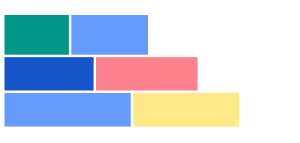
Key Features
Wrap orientation—Through the
Orientationproperty you can control whether the child items of the WrapLayout will be wrapped in rows (horizontal orientation) or in columns (vertical orientation).Items size—The WrapLayout exposes the
ItemWidthandItemHeightproperties, which let you specify the size of the child elements.Last child item stretch—You can control the last child element position through the
StretchLastChildproperty of the WrapLayout. If set toTrue, the last element will stretch along the available space from the last row or column depending on the layout orientation.