.NET MAUI Popup Overview
The Telerik UI for .NET MAUI Popup enables you to add modal popups to your application and draw attention to important information or receive user input.
The Popup lets you display content of your choice on top of an existing view. The component provides a flexible API for controlling its behavior and makes it possible to implement complex logic for a wide range of scenarios.
The Popup is part of Telerik UI for .NET MAUI, the most comprehensive UI suite for .NET MAUI! To try it out, sign up for a free 30-day trial and kickstart your cross-platform app development today.
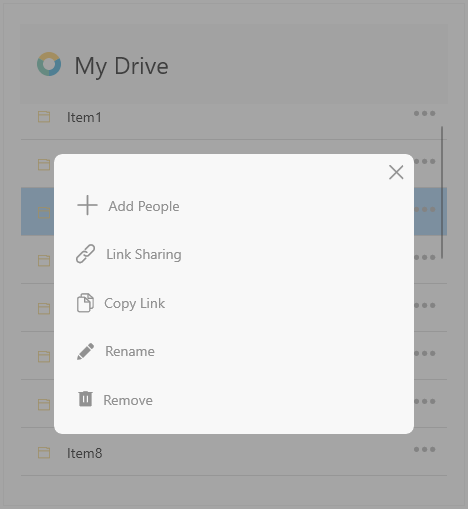
Key Features of the .NET MAUI Popup
Modal popups—You can define whether the popup will be modal or not. In both cases, the UI behind the MAUI popup gets inactive and cannot be used until the popup is closed. When you have a modal popup, it will not be automatically closed when the user clicks outside its viewport.
Placement configuration—You can place the .NET MAUI Popup control in various positions by using the supported settings such as the placement mode, target, and horizontal and vertical offsets.
Animation settings—The Popup provides sleek customizable animations played while the control is displayed or hidden.
Styling API—Customize the color outside of the .NET MAUI Popup control.