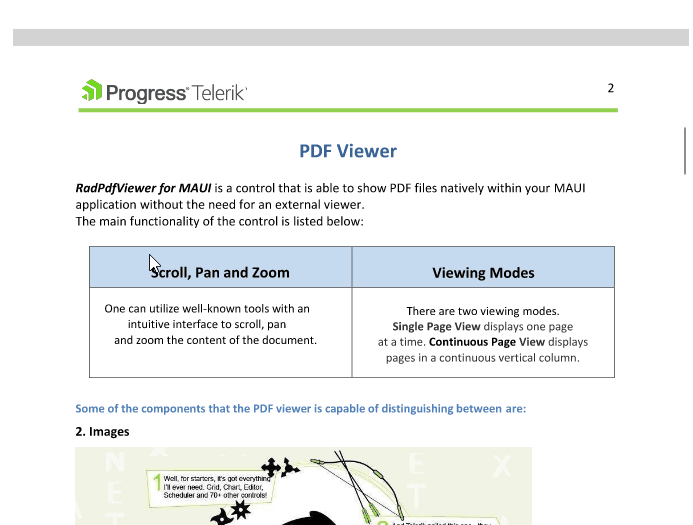.NET MAUI PDF Viewer Selection Overview
By providing text selection functionality, the Telerik UI for .NET MAUI PDF Viewer enables users to mark and highlight a portion of the text.
To initiate the text selection on mobile devices, the user must press and hold the target text. Two drag handles let the user modify the current selection.
On desktop devices, the user initiates the selection through a mouse click, while dragging extends the current selection. On WinUI a right-click, on MacCatalyst—left-click over the selected text displays the selection menu.
The PDF Viewer marks the selected text with a distinct background color and displays a customizable selection menu with a default Copy command to allow the user to retrieve the selected text.
The Selection is part of Telerik UI for .NET MAUI, the most comprehensive UI suite for .NET MAUI! To try it out, sign up for a free 30-day trial and kickstart your cross-platform app development today.
Selection on Mobile
Here is how the default selection looks on mobile:
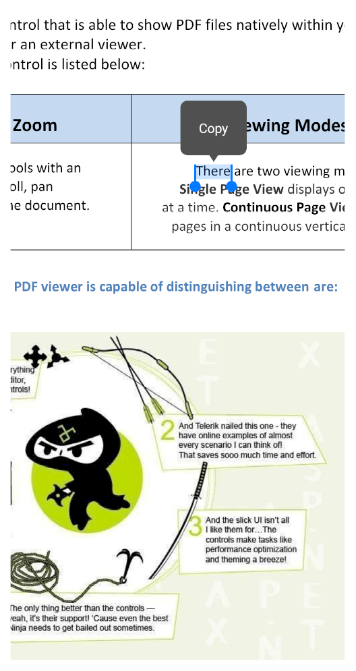
Selection on Desktop
Here is how the default selection looks on desktop: