.NET MAUI PDF Viewer Overview
The Telerik UI for .NET MAUI. PDF Viewer enables you to easily load and display PDF documents in your desktop and mobile applications. The control comes with a handy toolbar including various built-in tool that allow the user to interact with the UI component.
The PDF Viewer is part of Telerik UI for .NET MAUI, the most comprehensive UI suite for .NET MAUI! To try it out, sign up for a free 30-day trial and kickstart your cross-platform app development today.
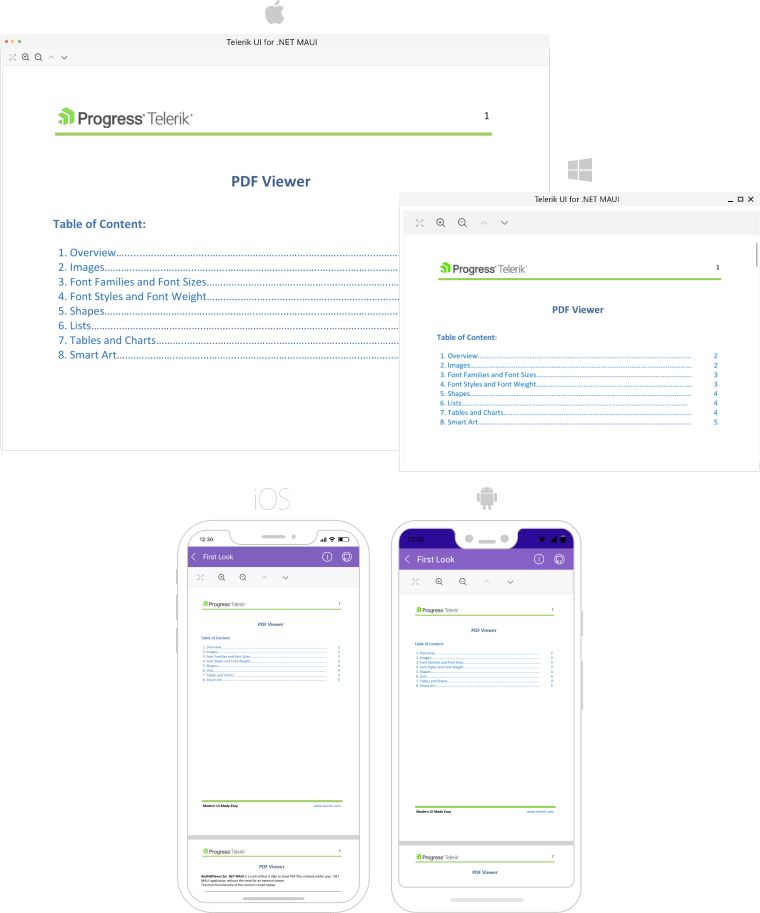
Key Features of the .NET MAUI PDF Viewer
- Visualization PDF documents—The component displays PDF documents that include images, geometric shapes, different colors (solid, linear, and radial gradients), ordered and unordered lists, and many more.
- Support for various document sources—You can load a PDF document from a stream, from a file added as embedded resource, or a file located on the device, and so on.
- Zooming—The PDF Viewer provides an option for zooming in and zooming out the content of the document.
- Single Page and Continuous Scrolling modes—You can choose between two layout modes which allow document scrolling in the PDF Viewer.
- Text Searching—Allow users to find and highlight text inside the PDF document by using the predefined PDF Toolbar items for searching or create a custom UI by the exposed commands. You can also configure the searching by using the exposed API.
-
Commands support—The PDF Viewer allows you to extend the default commands, such as,
ZoomIn,ZoomOut,NavigateTo,FitToWidth, andToggleLayoutMode. - Toolbar with predefined items—Take advantage of a pre-defined UI automatically wired with some of the commands provided by the control through built-in functionality.
- Toolbar styling—The available styling options allow you to effortlessly change the appearance of the toolbar.