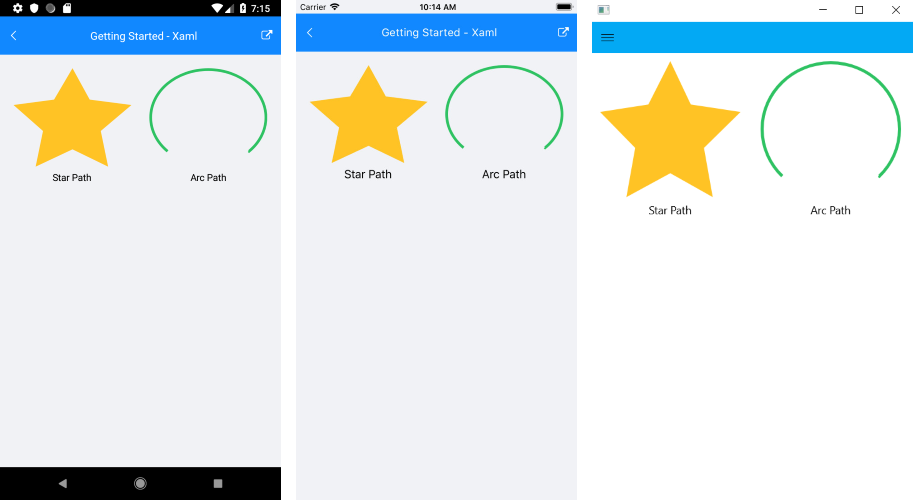.NET MAUI Path Geometry Types
The Path provides a set of preconfigured geometry types and enables you to set custom geometries as well.
Built-In Geometries
The available built-in geometry types are included in the Telerik.Maui.Controls.Paths.RadGeometry class.
The supported preconfigured geometries are:
- Star
- Circle
- Heart
- Diamond
Custom Geometries
You can also create a custom geometry, which will be visualized by the Path. For that purpose, create an object of type RadPathGeometry and add a RadPathFigure with the needed segments.
The following example shows a Path with an Arc definition:
<telerik:RadPath x:Name="customPath"
StrokeThickness="4"
Stroke="#2EC262">
<telerik:RadPath.Geometry>
<telerik:RadPathGeometry>
<telerik:RadPathFigure StartPoint="0.85, 0.85">
<telerik:RadArcSegment Center="0.5, 0.5"
Size="1, 1"
StartAngle="315"
SweepAngle="270" />
</telerik:RadPathFigure>
</telerik:RadPathGeometry>
</telerik:RadPath.Geometry>
</telerik:RadPath>
Add the following namespace:
xmlns:telerik="http://schemas.telerik.com/2022/xaml/maui"
The following image shows the end result.