.NET MAUI MaskedEntry Styling
The MaskedEntry control delivers a set of options for styling its appearance.
The MaskedEntryBase class exposes the following properties, which are valid for all mask types.:
-
TextColor(Microsoft.Maui.Graphics)—Defines the color of the text inside the MaskedEntry. -
EntryCornerRadius(Microsoft.Maui)—Defines the corner radius around the MaskedEntry. -
EntryBackgroundColor(Microsoft.Maui.Graphics)—Defines the background color of the MaskedEntry. -
BackgroundColor(Microsoft.Maui.Graphics)—Defines the background color of the masked control. -
ClearButtonStyle(Stylewith a target type ofTelerik.Maui.Control.RadTemplatedButton)—Defines the style of the clear button.
The following example demonstrates how to style the EmailMaskedEntry.
1. Define the control in XAML:
2. Define the resource for the ClearButtonStyle to the page's resource:
3. Add the telerik namespace:
This is the result on WinUI:
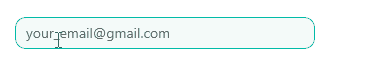
For the MaskedEntry Styling example, go to the SDKBrowser Demo Application and navigate to the MaskedEntry > Features category.