.NET MAUI MaskedEntry Overview
Telerik UI for .NET MAUI MaskedEntry formats and restricts text inputs to predefined or defined patterns, and provides input validation and masks, such as text, Regex, IP, email, and numeric.
The MaskedEntry is part of Telerik UI for .NET MAUI, the most comprehensive UI suite for .NET MAUI! To try it out, sign up for a free 30-day trial and kickstart your cross-platform app development today.
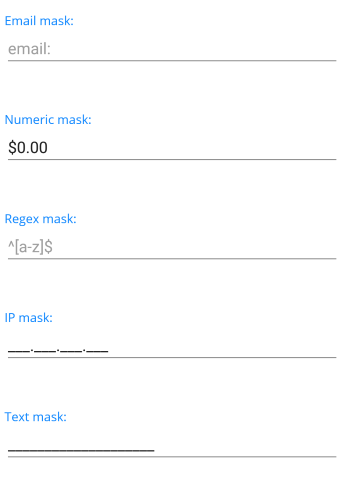
Key Features of the .NET MAUI MaskedEntry
Mask types—The MaskedEntry allows you to define a string of characters that constrain user input. The
Maskproperty may contain literals and special mask characters based on the used MaskedEntry such as Regex, Numeric, and more.Value property—The MaskedEntry returns the user input without the formatting characters.
Null Values support—The MaskedEntry provides support for null values.
Validation UI—If the user is entering a value not matching the mask requirements, the MaskedEntry will display an error message, which you can customize.
Prompt Character—The MaskedEntry enables you to display a prompt character for any mask position which is not yet filled in by the user.
Exhaustive number of events—You can use the events exposed by the MaskedEntry to execute various operations on user interaction such as value changing.
Keyboard support—The MaskedEntry supports arrow-key keyboard navigation for implementing various commands in your desktop application.
Option to define different keyboard type on specific MaskedEntry.
Flexible styling APIfor changing the clear button color, background color of the input and background color of the control.
Globalization support—The MaskedEntry allows you to develop your application in such a way that it works about the target device culture.
Localization support—Translate the text displayed as a validation error message to other languages when the device culture is changed.