.NET MAUI DateTimePicker Templates
The DateTimePicker provides a set of templates for customizing its elements.
To customize the control, use any of the templates it supports:
-
PlaceholderTemplate(ControlTemplate)—Defines the template visualized for the placeholder.
-
DisplayTemplate(ControlTemplate)—Defines the template visualized when the picked date/time is displayed. -
HeaderTemplate(ControlTemplate)—Defines what will be displayed inside the dialog (popup) header. -
FooterTemplate(ControlTemplate)—Defines what will be displayed inside the dialog (popup) footer.
PlaceholderTemplate
The following example demonstrates how to use the PlaceholderTemplate.
DisplayTemplate
The following example demonstrates how to use the DisplayTemplate.
HeaderTemplate
The following example demonstrates how to use the HeaderTemplate.
FooterTemplate
The following example demonstrates how to use the FooterTemplate.
Add the DateTimePicker definition:
Customization Examples
The snippet below shows a simple Date Picker definition:
Now, let's add the templates definition to the page resources:
Define Custom PlaceholderTemplate
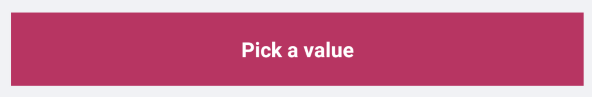
Define Custom DisplayTemplate
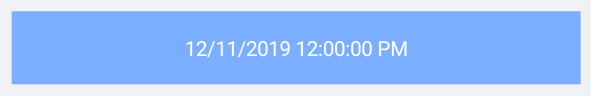
Define Custom HeaderTemplate
Define Custom FooterTemplate
In addition to this, you need to add the following namespace:
