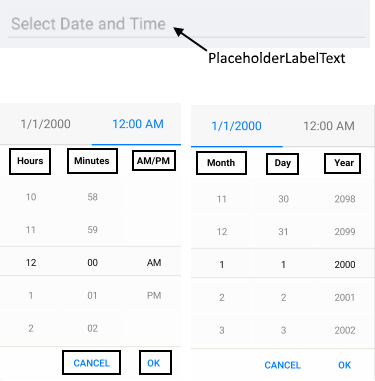.NET MAUI DateTimePicker Localization
Telerik UI for .NET MAUI DateTimePicker provides language localization. In short, you can translate the used across the DateTimePicker texts to other languages, so that your app can be adapted to different regions.
DateTimePicker localization keys
| Localization Key | Default Value |
|---|---|
DateTimePicker_Popup_HeaderLabelText |
Select Date and Time |
DateTimePicker_PlaceholderLabelText |
Select Date and Time |
Common Picker Localizations keys
| Localization Key | Default Value |
|---|---|
Picker_AmPmSpinnerHeaderLabelText |
AM/PM |
Picker_DaySpinnerHeaderLabelText |
Day |
Picker_HourSpinnerHeaderLabelText |
Hours |
Picker_MinuteSpinnerHeaderLabelText |
Minutes |
Picker_SecondSpinnerHeaderLabelText |
Seconds |
Picker_MonthSpinnerHeaderLabelText |
Month |
Picker_YearSpinnerHeaderLabelText |
Year |
Picker_Popup_AcceptButtonText |
Ok |
Picker_Popup_CancelButtonText |
Cancel |
Picker_DropDown_AcceptButtonText |
Ok |
Picker_DropDown_CancelButtonText |
Cancel |
important To learn in details about the localization process of Telerik UI for .NET MAUI components, please go through the common Localization and Globalization topic.
Check in the image below how the localization strings are presented in Date and Time Picker: