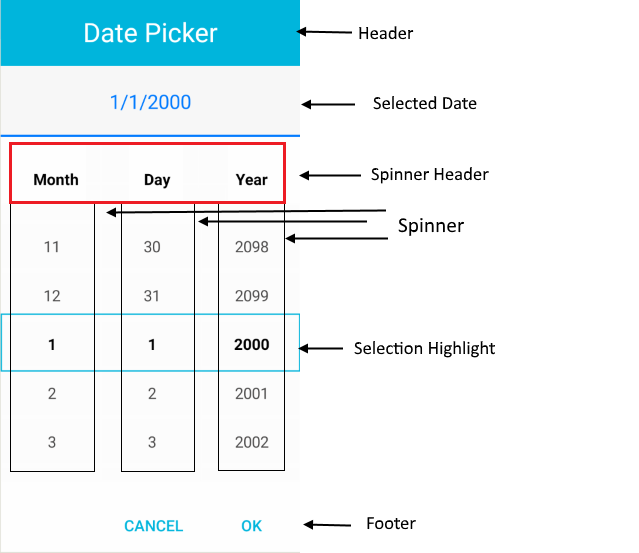.NET MAUI DateTimePicker Visual Structure
The DateTimePicker uses a set of visual elements when rendered.
Displayed Elements
-
Placeholder—The text that is visualized before picking a date/time. You can customize the placeholder through thePlaceholderTemplateproperty. -
DisplayStringFormat—The text that is visualized after a date/time is picked. -
Header—The text that is displayed in the popup header. You can set it to a text input through theHeaderLabelTextproperty, or customize it by using theHeaderTemplateproperty. -
SpinnerHeader—The text that is visualized for the spinner header depending on the values that are picked. For example, if theSpinnerFormatStringisd, andAreSpinnerHeadersVisibleproperty is set toTruethe visualized text for the spinner header will beMonth,Day,Year. -
Spinner—Displays items in a list. -
SelectionHighlight—Highlights the current selected date when the popup is open. -
Footer—The footer of the popup. By default, it contains theOKandCancelbuttons. You can customize it through theFooterTemplateproperty.
DateTimePicker Structure
The following image shows the structure of the DateTimePicker before and after a date/time is selected.
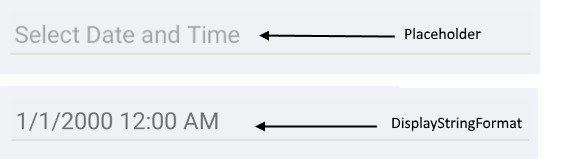
Popup Structure
The following images show the visual structure of the DateTimePicker popup.
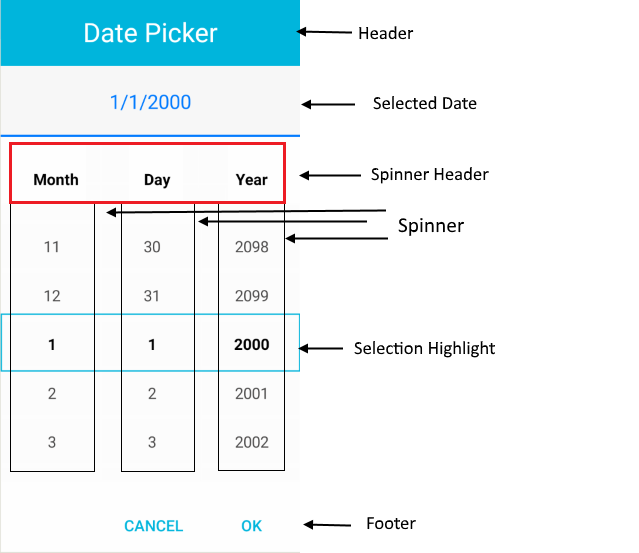
DropDown Structure
The following images show the visual structure of the DateTimePicker dropdown.