Chart Title and Legend
You can manipulate the legend and the title of a chart.
Title
You can access and set the Title property of the DocumentChart object, which is of type Title. The Title property is exposed in both, DocumentChart and SeriesBase classes. Similar to the series of the chart, the title can be a simple string value or a reference to data. The reference is not to a CellIndex, but to a CellRange and if the CellRange contains more than one cell, the values of the cells are concatenated.
Example 1: Setting the title of a chart to a string
FloatingChartShape chartShape = new FloatingChartShape(worksheet, new CellIndex(0, 4), new CellRange(1, 1, 5, 2), ChartType.Pie)
{
Width = 460,
Height = 250
};
DocumentChart chart = chartShape.Chart;
chart.Title = new TextTitle("Text title");
Example 1: Setting the title of a series to a CellRange
BarSeriesGroup columnGroup = chart.SeriesGroups.First() as BarSeriesGroup;
SeriesBase firstSeries = columnGroup.Series.First();
firstSeries.Title = new FormulaTitle(new WorkbookFormulaChartData(worksheet, new CellRange(0, 0, 0, 1)));
Figure 1: Chart title
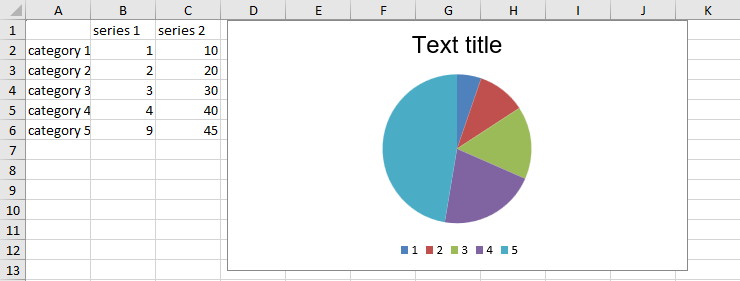
Legend
The charts use a legend to help users to understand the data plotted on the chart.
The legend of the chart can be added or edited through the Legend property of the DocumentChart object. The property is of type Legend. The Legend type contains one property: LegendPosition of type LegendPosition, which is an enumeration with four members: Top, Bottom, Left and Right. The actual entries of the legend are constructed by the titles of the series.
Example 3: Adding a chart legend
chart.Legend = new Legend();
chart.Legend.Position = LegendPosition.Left;
Figure 2: Chart legend
