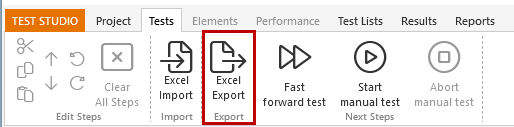Import and Export Excel Data
Test Studio can import and export Excel workbooks containing manual test steps. To import a manual test from an Excel worksheet, click the ‘Excel Import’ button in the ribbon bar.
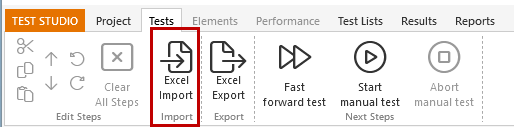
Next, specify the file, table and column for your manual test steps.
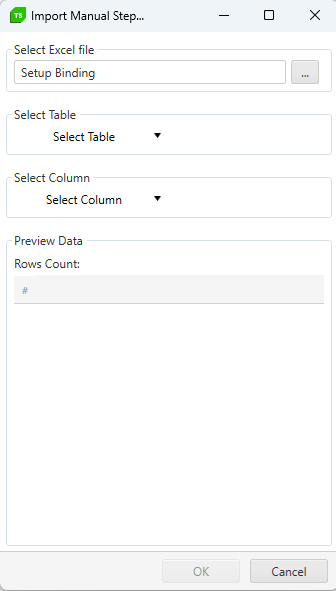
To export your manual test steps to an Excel workbook, click the ‘Export to Excel’ button.