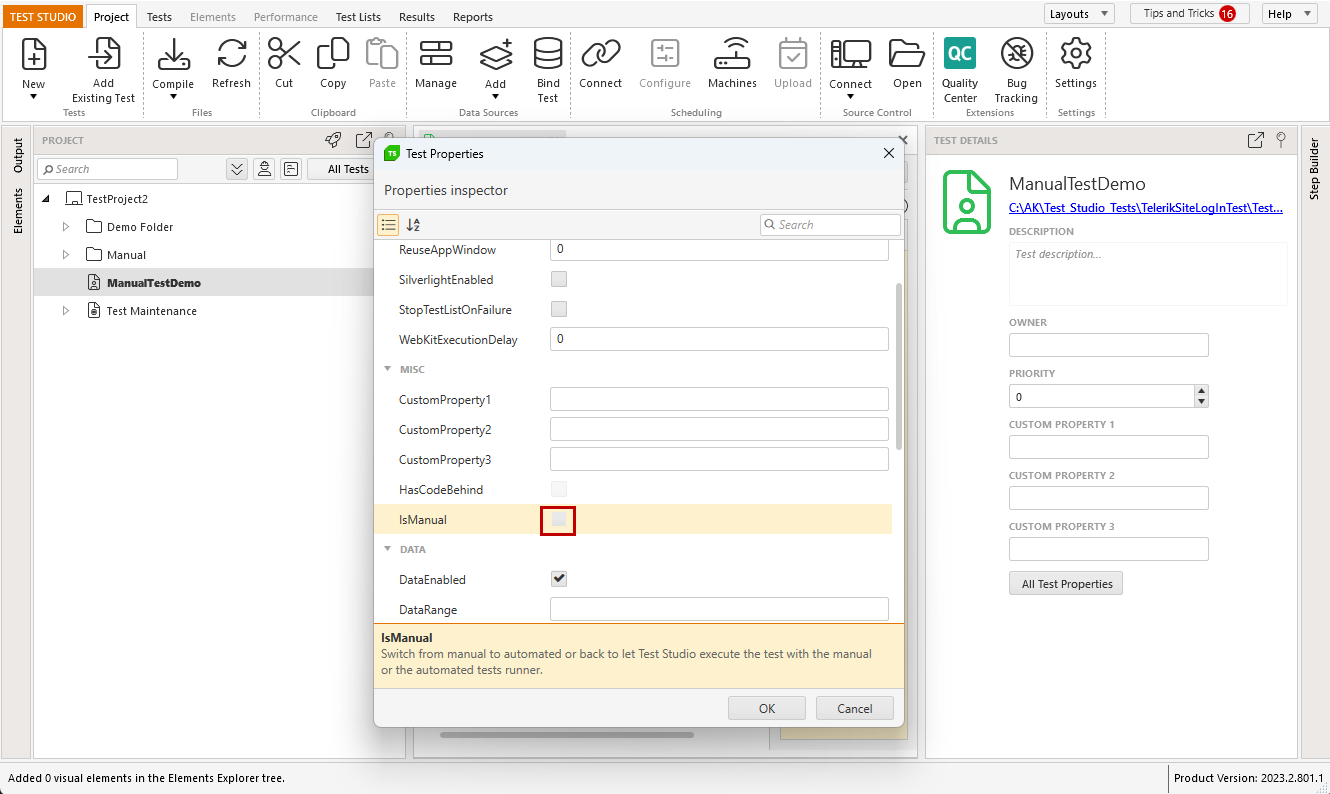Convert Manual Test to an Automated
Once most or all of the steps of your manual test are automated, you can convert the test to an automated Web or WPF test.
1. Click the Project tab on the left bottom pane.
2. Highlight the manual test.
3. Click All Test Properties button.
4. Find the IsManual setting in the Properties pane.
5. When checked, the test is executed with the manual test runner:
- Mark manual steps as Pass, Fail, or NotRun.
- Fast Forward automated steps.
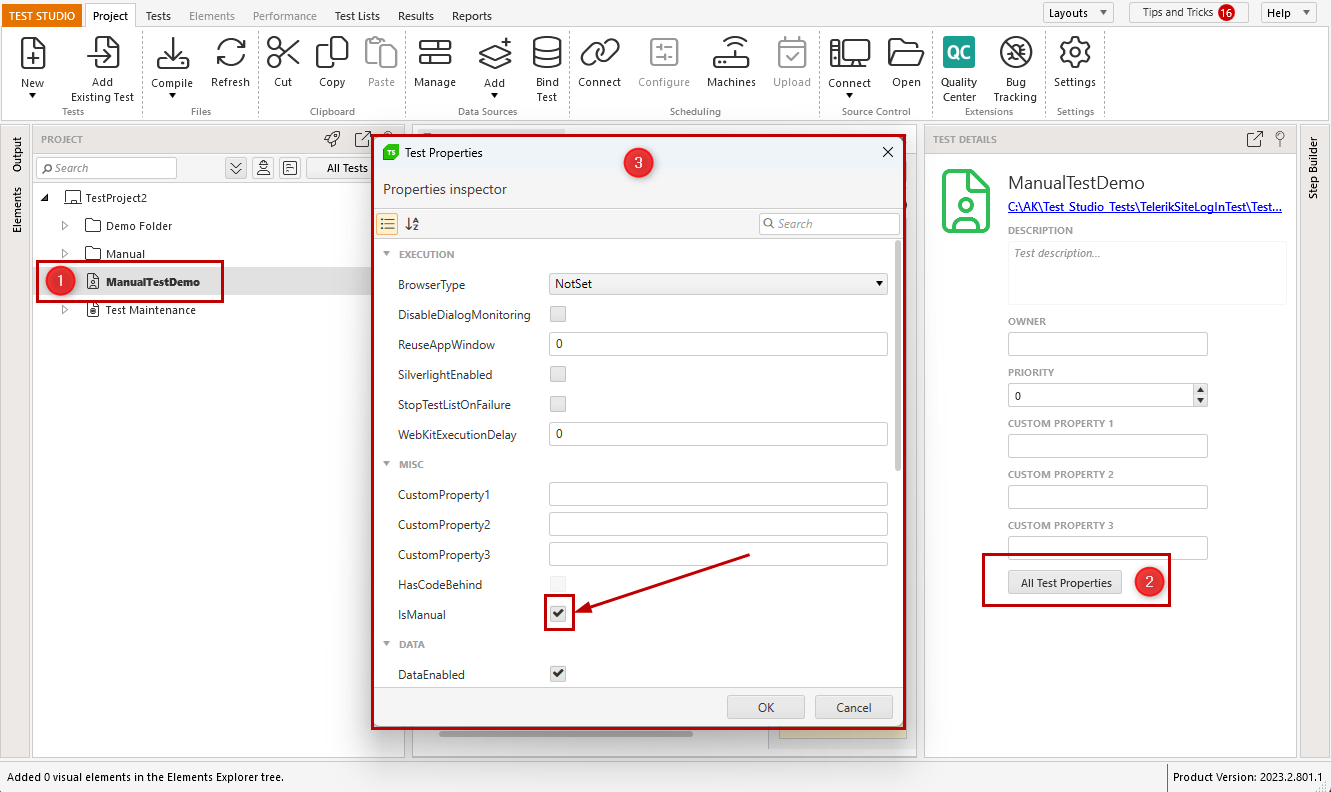
6. When unchecked, the test is executed with automated test runner:
- If all steps are automated, no tester intervention is required and results are available upon test completion.
- If the test still contains manual steps, the test will pause at each one and prompt the tester to execute the step, enter a comment, and Pass or Fail the step. Manual Steps in automated tests are outlined here.