Start a Manual Test
1. Click Start Manual Test from the Next Steps ribbon or in the test notes area.
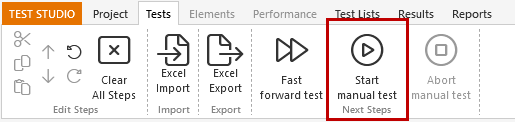
2. Open the website or application you are testing. Click Continue.
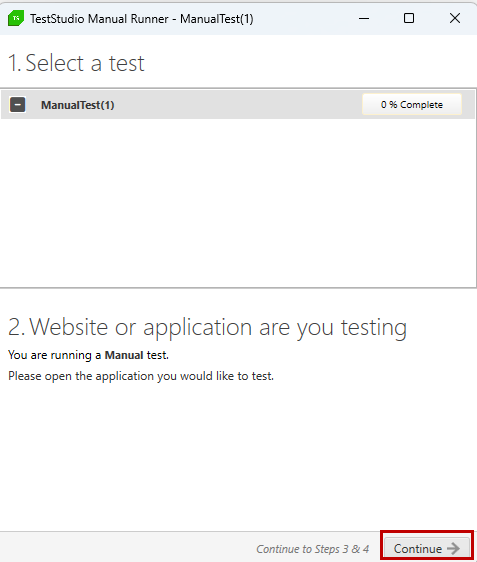
3. Perform the test. For each step you can:
- Mark it as Pass, Fail, or NotRun.
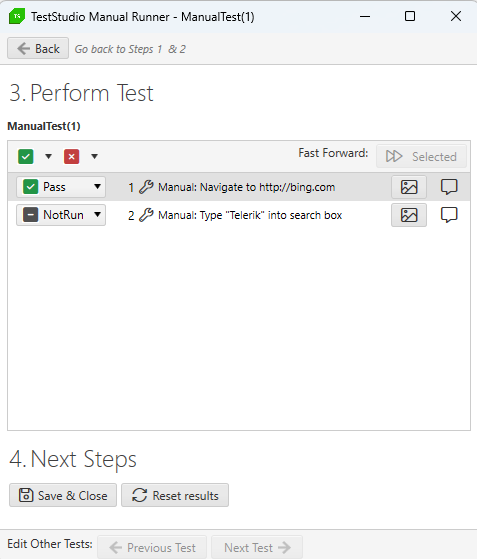
- Capture a desktop screen shot (use the "Ctrl+PrtScn" key as a shortcut).
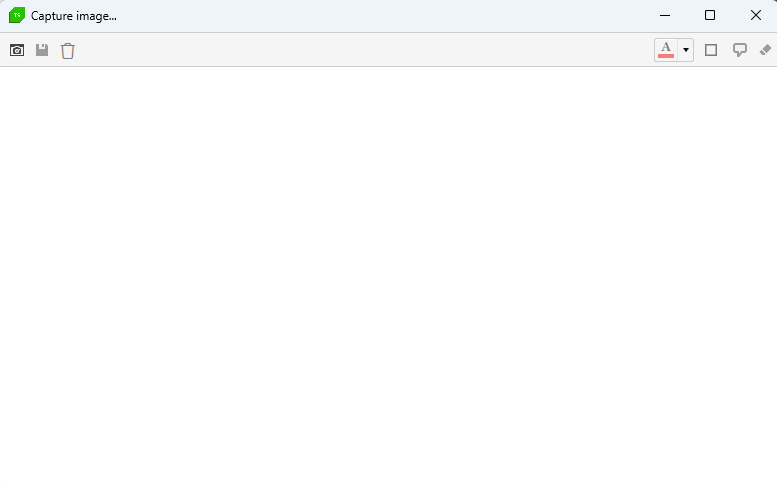
- Write notes about the step.
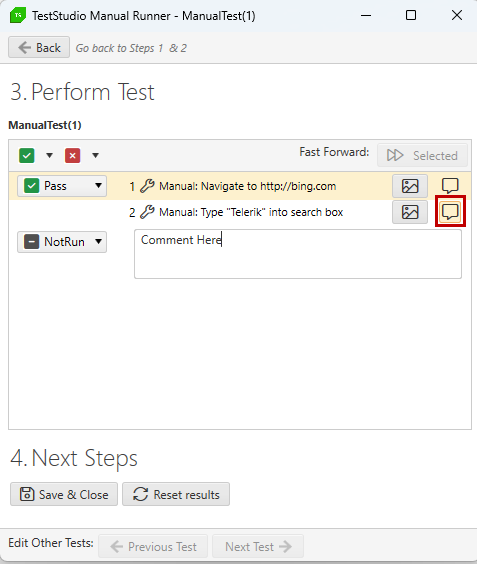
- You can also mark all or selected steps as Pass or Fail.
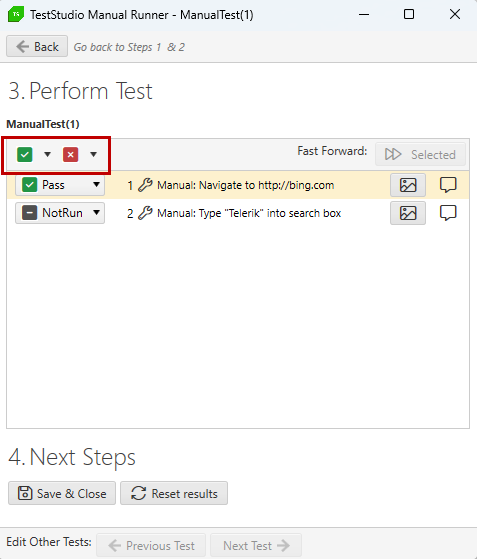
4. Choose one of two Next Steps:
- Save & Close - close the dialog and return to the Record tab.
- Reset Results - reset all current test results and save the result file to the Project\Results folder (optional).