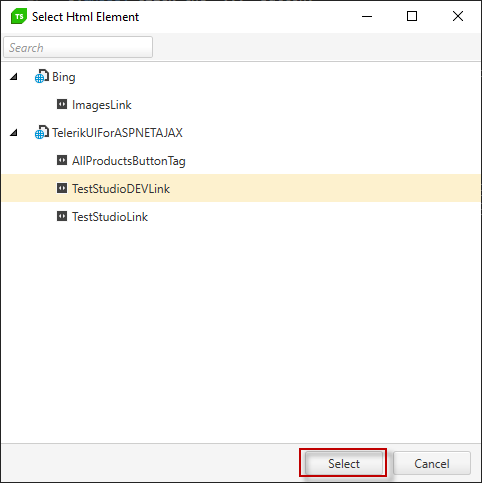Change Step Target Element
If a test step targets an incorrect element, or if you add a new element to the Elements Repository and wish for a step to target this new element, you can change the target element of a test step.
To choose a different target element for a specific test step from the Elements Repository:
1. Select a step from the Test Steps Panel.
2. In the Test Step Properties pane, click the Primary Target property.
3. Click the '...' button.
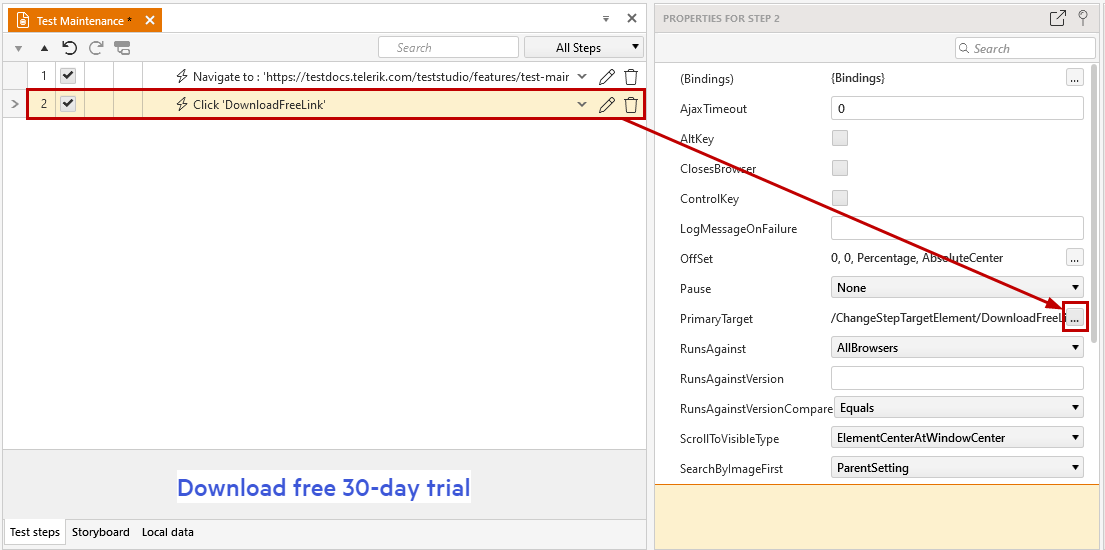
4. In the Project Elements Selector, click the new target element for the test step.
5. Click Select.