Nested Properties Support
With R3 2018 RadDataGrid provides support for nested properties - this allows binding of complex objects to the grid columns.
In addition, the DataGrid control provides the following property:
- ListenForNestedPropertyChange (bool): Allows the DataGrid to listen for changes of the nested properties' values. By default it is false.
ListenForNestedPropertyChange is false due to optimization purposes, you could enable it in case you'd need to update the nested properties' values.
Example
Here is an example how you could utilize the nested properties feature in DataGrid:
First, create the needed business objects, for example type Person that will have property of type Address:
public class Person : NotifyPropertyChangedBase
{
private string name;
private double age;
private Address address;
public string Name
{
get { return this.name; }
set { this.UpdateValue(ref this.name, value); }
}
public double Age
{
get { return this.age; }
set { this.UpdateValue(ref this.age, value); }
}
public Address Address
{
get { return this.address; }
set { this.UpdateValue(ref this.address, value); }
}
}
public class Address : NotifyPropertyChangedBase
{
private string city;
private string street;
public string City
{
get { return this.city; }
set { this.UpdateValue(ref this.city, value); }
}
public string Street
{
get { return this.street; }
set { this.UpdateValue(ref this.street, value); }
}
}
In the sample both classes inherit from NotifyPropertyChangedBase class which basically implements the INotifyPropertyChanged interface. You would need to add the following namespace to use it:
using Telerik.XamarinForms.Common;
Then create a ViewModel with a collection of Person objects:
public class ViewModel
{
public ObservableCollection<Person> Persons { get; set; }
public ViewModel()
{
var source = new ObservableCollection<Person>();
source.Add(new Person() { Name = "Alejandro Gonzalez ", Age = 23, Address = new Address() { City = "Madrid" } });
source.Add(new Person() { Name = "John Smith", Age = 31, Address = new Address() { City = "London" } });
source.Add(new Person() { Name = "Emily Jakinson", Age = 42, Address = new Address() { City = "New York" } });
source.Add(new Person() { Name = "Amelia Johnson", Age = 19, Address = new Address() { City = "Bath" } });
source.Add(new Person() { Name = "Jack Connor", Age = 28, Address = new Address() { City = "Oxford" } });
source.Add(new Person() { Name = "Thomas Ford", Age = 36, Address = new Address() { City = "Atlanta" } });
source.Add(new Person() { Name = "James Williams", Age = 25, Address = new Address() { City = "Houston" } });
source.Add(new Person() { Name = "Nikole Smith", Age = 38, Address = new Address() { City = "Chicago" } });
this.Persons = source;
}
}
Finally, use the following snippet to declare a RadDataGrid in XAML:
<telerikDataGrid:RadDataGrid Grid.Row="1" x:Name="grid"
ItemsSource="{Binding Persons}"
AutoGenerateColumns="False"
UserEditMode="Cell">
<telerikDataGrid:RadDataGrid.Columns>
<telerikDataGrid:DataGridTextColumn x:Name="nameColumn" PropertyName="Name"/>
<telerikDataGrid:DataGridNumericalColumn PropertyName="Age"/>
<telerikDataGrid:DataGridTextColumn PropertyName="Address.City" HeaderText="City"/>
</telerikDataGrid:RadDataGrid.Columns>
</telerikDataGrid:RadDataGrid>
Where the telerikGrid namespace is the following:
xmlns:telerikGrid="clr-namespace:Telerik.XamarinForms.DataGrid;assembly=Telerik.XamarinForms.DataGrid"
Here is how tha DataGrid looks:
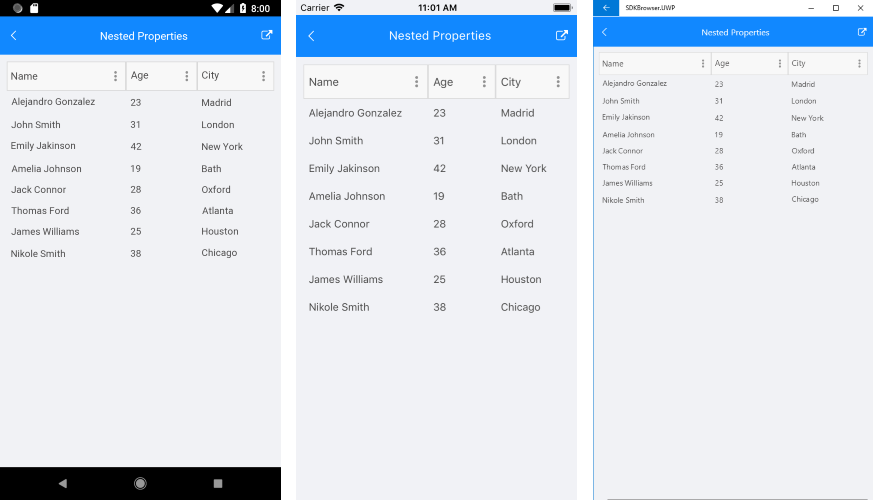
An example how to apply nested properties to RadDataGrid control can be found in the DataGrid/NestedProperty folder of the SDK Samples Browser application.