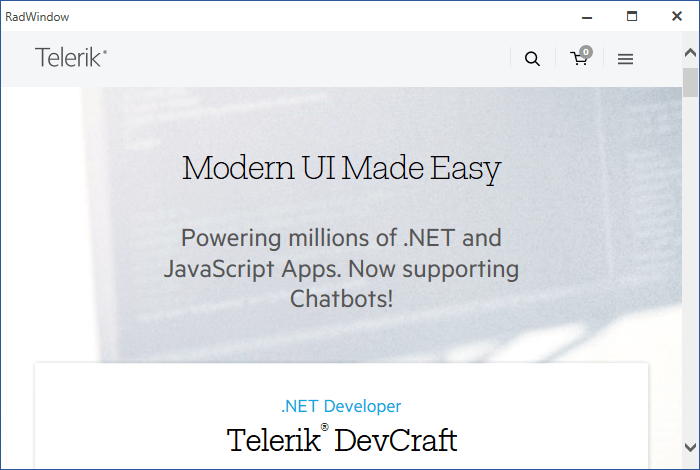Host WebBrowser in RadWindow
A common scenario that you might want to achieve is hosting a WebBrowser control in a RadWindow. However, by default the RadWindow does not support this, because it is displayed into a transparent WPF Window and the WPF Window doesn't support hosting a WebBrowser control when it is in transparent mode.
Setting the Transparancy of the RadWindow
In order to achieve the requirement described above, you can utilize the RadWindowInteropHelper class in order to set the AllowTransparency attached property on the RadWindow. Example 1 demonstrates this approach.
Example 1: Hosting a WebBrowser in RadWindow
Figure 1: Result from Example 1 in the Office2016 theme