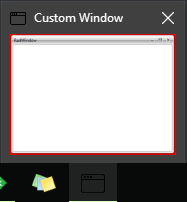RadWindowInteropHelper
The RadWindowInteropHelper helper class assists for the interoperation between Windows Presentation Foundation (WPF) and Win32 code.
Here is a brief list of all attached properties exposed by the class:
- ClipMaskCornerRadius: The CornerRadius used to create a clipping mask on the underlying Window.
- AllowTransparency: Gets or sets the AllowTransparency property of the underlying Window.
- OpaqueWindowBackground: The Brush used to render the Background of the underlying window if AllowTransparency is set to False.
- Title: Gets or sets the Title used to display in the OS for the underlying Window.
- Icon: Gets or sets the ImageSource used to display the Icon in the OS for the underlying Window.
- ShowInTaskbar: Gets or sets the ShowInTaskbar property of the underlying Window.
Example 1 demonstrates how to set each of the properties both in XAML and code-behind while Figure 1 and Figure 2 illustrate the final result.
Example 1: Set RadWindowInteropHelper attached properties
Example 1: Set RadWindowInteropHelper attached properties
Figure 1: The customized RadWindow
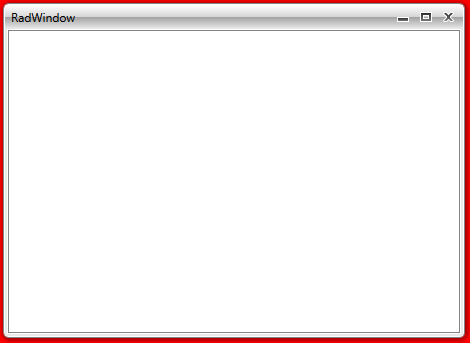
Figure 1: The customized RadWindow's taskbar thumbnail preview