Hierarchy Column and Hierarchy Indent
The RadTreeListView control allows you to control the both the column that contains the tree view UI, as well as the indent of the expand/collapse button.
Hierarchy Column
By default, the first column contains the tree view UI. In order to change the column which holds it, you can set the HierarchyColumnIndex property to the desired value. The default value of this property is 0.
Changing the column that contains the tree view UI
<telerik:RadTreeListView x:Name="radTreeListView"
AutoGenerateColumns="False"
HierarchyColumnIndex="1">
<telerik:RadTreeListView.ChildTableDefinitions>
<telerik:TreeListViewTableDefinition ItemsSource="{Binding Items}">
</telerik:TreeListViewTableDefinition>
</telerik:RadTreeListView.ChildTableDefinitions>
<telerik:RadTreeListView.Columns>
<telerik:GridViewDataColumn DataMemberBinding="{Binding Name}"
Header="Name" />
<telerik:GridViewDataColumn DataMemberBinding="{Binding Count}"
Header="Count" />
</telerik:RadTreeListView.Columns>
</telerik:RadTreeListView>
RadTreeListView with the tree view UI shown on the second column
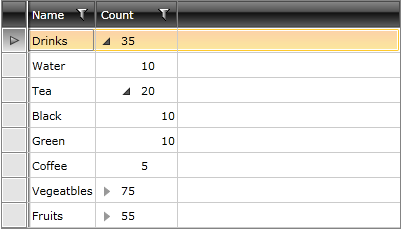
Hierarchy Indent
The RadTreeListView control allows you to control the indent of the hierarchy button via the HierarchyIndent property. The default value of this property is 20.
Changing the indent of the hierarchy button
<telerik:RadTreeListView x:Name="radTreeListView"
AutoGenerateColumns="False"
HierarchyIndent="40"
ItemsSource="{Binding WarehouseItems}">
<telerik:RadTreeListView.ChildTableDefinitions>
<telerik:TreeListViewTableDefinition ItemsSource="{Binding Items}" />
</telerik:RadTreeListView.ChildTableDefinitions>
<telerik:RadTreeListView.Columns>
<telerik:GridViewDataColumn DataMemberBinding="{Binding Name}"
Header="Name" />
<telerik:GridViewDataColumn DataMemberBinding="{Binding Count}"
Header="Count" />
</telerik:RadTreeListView.Columns>
</telerik:RadTreeListView>
RadTreeListView with increased indent on the hierarchy button
