QueryableDataProvider
In this article you will find the main advantages and limitations of QueryableDataProvider and a comparison between LocalDataSourceProvider and QueryableDataProvider.
Overview
QueryableDataProvider is created to get the data from any collection that implements IQueryable interface. The main idea for creating this provider is to be used when the data source for RadPivotGrid is in database. With QueryableDataProvider all calculations and aggregations are executed on the database server. This way the whole collection of items is saved only on the server and not in the memory of the application. This makes QueryableDataProvider the preferred provider when you have a huge database with several thousands or millions of records. As the aggregation of data and the calculations are performed on the server, there are some limitations for the functions that you can use.
In order to use QueryableDataProvider in your application you have to add reference to Telerik.Pivot.DataProviders.Queryable.dll assembly.
Comparison with LocalDataSourceProvider
In order to compare LocalDataSourceProvider and QueryableDataProvider we have created a new DataBase with over 1 million of records in a table called Orders. Each record has seven fields: OrderID (bigint, primary key), Product (nvarchar(MAX)), Promotion (nvarchar(MAX)), Advertisement (nvarchar(MAX)), Quantity (int), Net (float), Date (date). We'll use exactly the same group and aggregate descriptions for both of the providers. Here are snapshots of the used memory for LocalDataSourceProvider and for QueryableDataProvider:
Used memory with LocalDataSourceProvider
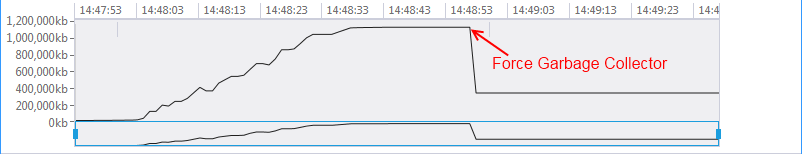
Used memory with QueryableDataProvider
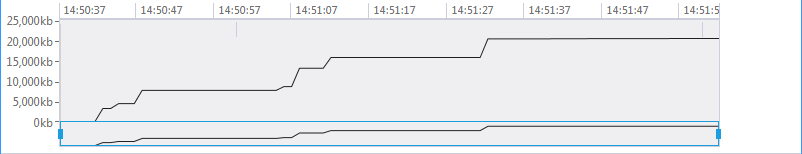
We have used JustTrace for our comparison tests. It profiles your application, providing vital data to avert problems before they occur. If a memory leak or performance issue is discovered, JustTrace will help you disable it quickly and easily. With its friendly UX, intuitive work-flow and rich data visualization, it's easy to identify and disable problems fast.
It's easy to see that with LocalDataSourceProvider the application consumes much more memory. The reason is very simple - LocalDataSourceProvider needs all items in the source to be in the memory, so it first downloads all 1 000 000 items and after that the aggregation begins. QueryableDataProvider does all of this on the server, so it doesn't need the items in the memory.
Advantages of QueryableDataProvider
Here are the main advantages of QueryableDataProvider:
Low memory consumption - the items source is not saved in the memory - it remains on the server.
All aggregations and calculations are performed on the server - as the calculations are not performed locally, there's no need of powerful machine where to start the application.
Multiple network requests instead of one huge one - with LocalDataSourceProvider you have to download all items at a single time - this way if you have huge data you may face network issues. With QueryableDataProvider only the grouped data is sent from the server to your application.
Limitations of QueryableDataProvider
Doesn't work in Partial Trust
TotalFormats limitations - you are unable to use all Total Formats that are available in LocalDataSourceProvider.
DateTime steps limitations - the available steps for DateTimeGroupDescriptions are only Year, Quarter, Month, Day.
Aggregate functions limitations - you can use only Average, Count, Max, Min and Sum functions.
Case-sensitivity of filters depends on database - if you are using case-sensitive filter, it may not be applied correctly if the column in the table with data is not with correct collation.