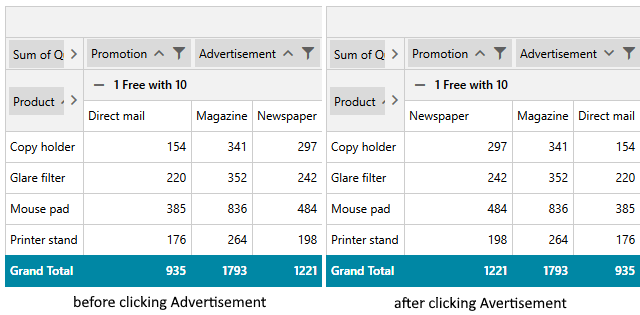Inline PivotFieldList
As of R3 2022, the RadPivotFieldList can also be displayed inline in the RadPivotGrid control. You can enable this functionality via the attached FieldListBehavior.ShowInline property.
To use the FieldListBehavior class, you need to add the following namespace: xmlns:pivot="http://schemas.telerik.com/2008/xaml/presentation/pivot"
Show pivot field list inline
<pivot:RadPivotGrid x:Name="pivotGrid" pivot:FieldListBehavior.ShowInline="True" />
Show pivot field list inline
FieldListBehavior.SetShowInline(pivotGrid, true);
FieldListBehavior.SetShowInline(pivotGrid, true)
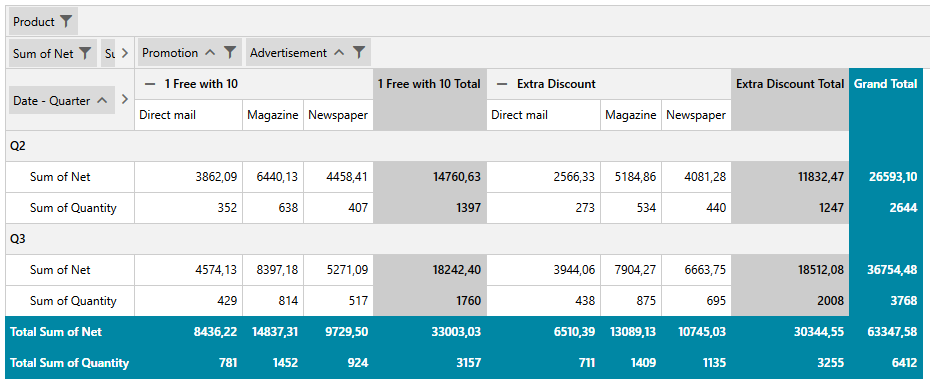
The inline field list requires the same assembly references as the standalone RadPivotFieldList control.
Drag-Drop
Once the inline PivotFieldList is enabled, you can drag and drop the fields to one of the 4 designated areas corresponding to the RowGroupDescriptions, ColumnGroupDescriptions, AggregateDescriptions and FilterDescriptions collections of the data provider.
For the purpose, you can right-click on one of the areas and select the Show Field List menu item which will display the Field Chooser dialog:
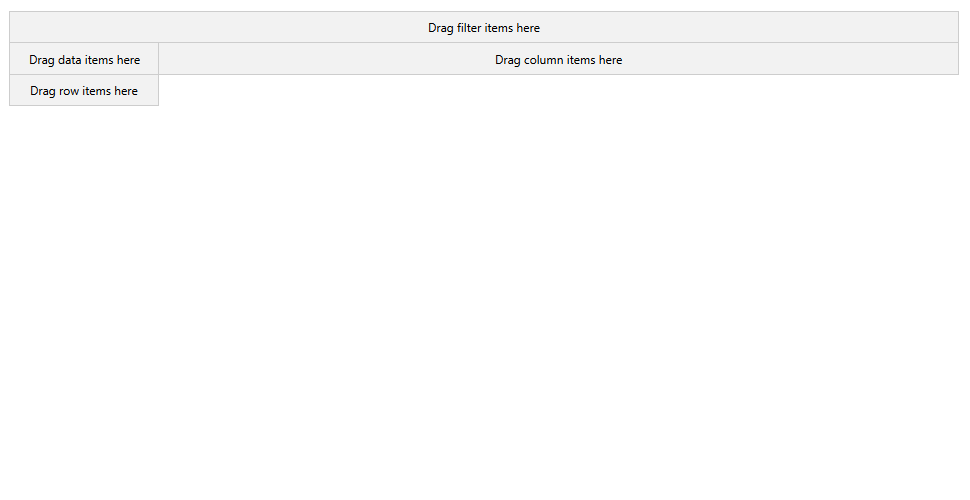
Dragging an item outside of the allowed areas will result in the field being removed.
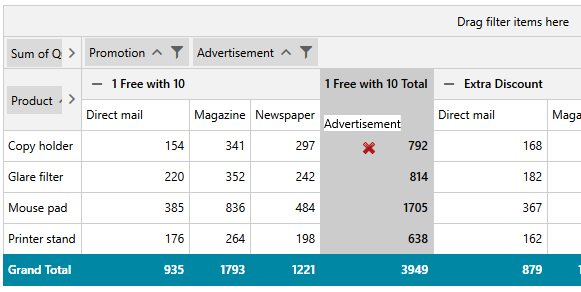
Context Menu
Right-clicking on the fields displays a context menu listing possible operations for this field with respect to the position it is currently in. Common actions include sorting by the field, removing the field from the descriptions collection, reloading the data and displaying the Field Chooser dialog.
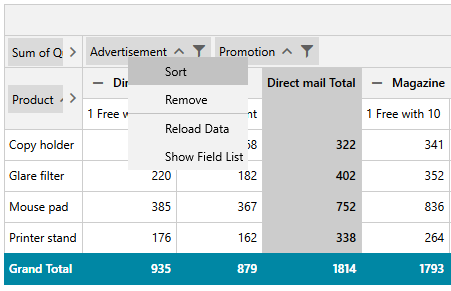
Filtering
If a field can be filtered, a filtering funnel icon is displayed beside its name. Upon clicking this icon, the user is presented with a filtering menu similarly to when using the standalone RadPivotFieldList control.
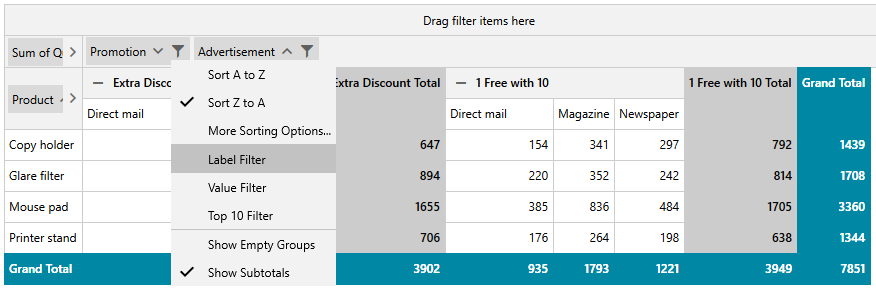
Sorting
Clicking on the field boxes toggles the sort direction for this particular field.