Using DataAnnotation Attributes
Validating Input Through Data Annotations
With the WPF framework you can take advantage of the System.ComponentModel.DataAnnotations assembly. The following code snippet demonstrates how to use data annotation attributes to validate a property value. It is even better when you use RIA services, since this code will be automatically added for you by the RIA Service's code generator.
Example 1: Creating DataAnnotationAttributesValidationViewModel class
public class DataAnnotationAttributesValidationViewModel : ViewModelBase
{
private double doubleValue;
private string stringValue;
private decimal decimalValue;
private DateTime dateTimeValue;
[Range(-100d, 100d)]
public double DoubleValue
{
get { return doubleValue; }
set
{
Validator.ValidateProperty(value, new ValidationContext(this, null, null) { MemberName = "DoubleValue" });
doubleValue = value;
this.OnPropertyChanged("DoubleValue");
}
}
[Range(typeof(decimal), "-100", "100")]
public decimal DecimalValue
{
get { return decimalValue; }
set
{
Validator.ValidateProperty(value, new ValidationContext(this, null, null) { MemberName = "DecimalValue" });
decimalValue = value;
this.OnPropertyChanged("DecimalValue");
}
}
[Range(typeof(DateTime), "01.01.1900", "01.01.2099")]
public DateTime DateTimeValue
{
get { return dateTimeValue; }
set
{
Validator.ValidateProperty(value, new ValidationContext(this, null, null) { MemberName = "DateTimeValue" });
dateTimeValue = value;
this.OnPropertyChanged("DateTimeValue");
}
}
[StringLength(6)]
[Required()]
public string StringValue
{
get { return stringValue; }
set
{
Validator.ValidateProperty(value, new ValidationContext(this, null, null) { MemberName = "StringValue" });
stringValue = value;
this.OnPropertyChanged("StringValue");
}
}
}
Public Class DataAnnotationAttributesValidationViewModel
Inherits ViewModelBase
Private m_doubleValue As Double
Private m_stringValue As String
Private m_decimalValue As Decimal
Private m_dateTimeValue As Date
<Range(-100.0, 100.0)>
Public Property DoubleValue() As Double
Get
Return m_doubleValue
End Get
Set(value As Double)
Validator.ValidateProperty(Value, New ValidationContext(Me, Nothing, Nothing) With {.MemberName = "DateTimeValue"})
m_doubleValue = Value
Me.OnPropertyChanged("DoubleValue")
End Set
End Property
<Range(GetType(Decimal), "-100", "100")>
Public Property DecimalValue() As Decimal
Get
Return m_decimalValue
End Get
Set(value As Decimal)
Validator.ValidateProperty(Value, New ValidationContext(Me, Nothing, Nothing) With {.MemberName = "DecimalValue"})
m_decimalValue = Value
Me.OnPropertyChanged("DecimalValue")
End Set
End Property
<Range(GetType(Date), "01.01.1900", "01.01.2099")>
Public Property DateTimeValue() As Date
Get
Return m_dateTimeValue
End Get
Set(value As Date)
Validator.ValidateProperty(Value, New ValidationContext(Me, Nothing, Nothing) With {.MemberName = "DateTimeValue"})
m_dateTimeValue = Value
Me.OnPropertyChanged("DateTimeValue")
End Set
End Property
<StringLength(6)>
<Required>
Public Property StringValue() As String
Get
Return m_stringValue
End Get
Set(value As String)
Validator.ValidateProperty(Value, New ValidationContext(Me, Nothing, Nothing) With {.MemberName = "StringValue"})
m_stringValue = Value
Me.OnPropertyChanged("StringValue")
End Set
End Property
End Class
In order to use DataAnnotations you should add a reference to the System.ComponentModel.DataAnnotations assembly.
Note that you have to invoke the Validator.ValidateProperty method before setting a new value in the property setter.
Now we need to define several RadMaskedInput controls in XAML for displaying the sample data:
Example 2: Defining several RadMaskedInput controls
<Grid>
<Grid.RowDefinitions>
<RowDefinition Height="Auto" />
<RowDefinition Height="Auto" />
<RowDefinition Height="Auto" />
<RowDefinition Height="Auto" />
</Grid.RowDefinitions>
<telerik:RadMaskedNumericInput Grid.Row="0" Width="200" AllowInvalidValues="True"
Margin="10, 10, 10, 0" ErrorMessage="{Binding Path=Text, ElementName=customErrorMessage}"
InputBehavior="Insert"
Value="{Binding Path=DoubleValue, Mode=TwoWay, ValidatesOnExceptions=True}" />
<telerik:RadMaskedCurrencyInput Grid.Row="1" Width="200" AllowInvalidValues="True"
Margin="10, 10, 10, 0" ErrorMessage="{Binding Path=Text, ElementName=customErrorMessage}"
InputBehavior="Insert"
Value="{Binding Path=DecimalValue, Mode=TwoWay, ValidatesOnExceptions=True}" />
<telerik:RadMaskedDateTimeInput Grid.Row="2" Width="200" AllowInvalidValues="True"
Margin="10, 10, 10, 0" ErrorMessage="{Binding Path=Text, ElementName=customErrorMessage}"
Value="{Binding Path=DateTimeValue, Mode=TwoWay, ValidatesOnExceptions=True}" />
<telerik:RadMaskedTextInput Grid.Row="3" Width="200" Margin="10"
ErrorMessage="{Binding Path=Text, ElementName=customErrorMessage}" AllowInvalidValues="True"
Value="{Binding Path=StringValue, Mode=TwoWay,ValidatesOnExceptions=True}" />
</Grid>
Note that you have set AllowInvalidValues to True. This ensures that the Setter of the properties will be fired even if the DataAnnotaion Validation does not succeed.
And finally we need to set the DataContext accordingly:
Example 3: Setting the DataContext to the view model
this.DataContext = new DataAnnotationAttributesValidationViewModel();
Me.DataContext = New DataAnnotationAttributesValidationViewModel()
Below you can see how the MaskedInputs are being validated:
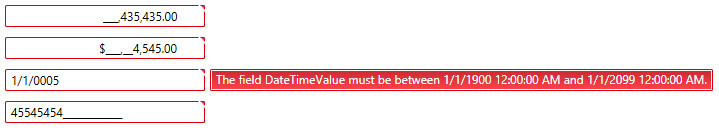
Regular Expressions
The MaskedInput suite of controls allow validation through Regular Expressions. In order to implement regex validation you will need a view model implementing the INotifyPropertyChanged interface. For the purpose of this tutorial we will define a ViewModel that contains Email and WebAddress properties. For each property we will apply a regular expression to validate the user's input in the MaskedInput control that will display the property accordingly.
First, we need a view model:
Example 4: Creating MaskedInputViewModel class
public class MaskedInputViewModel : ViewModelBase
{
private string email = "username@email.com";
/// <summary>
/// Gets or sets the email.
/// </summary>
[RegularExpression(@"\b[a-z0-9.%-]+@[a-z0-9.-]+.[a-z]{2,4}\b", ErrorMessage = "Invalid Email Address.")]
public string Email
{
get
{
return this.email;
}
set
{
if (this.email != value)
{
Validator.ValidateProperty(value, new ValidationContext(this, null, null) { MemberName = "Email" });
this.email = value;
OnPropertyChanged("Email");
}
}
}
private string webAddress = "http://www.sampleaddress.com";
/// <summary>
/// Gets or sets the webAddress.
/// </summary>
[RegularExpression(@"http://www.+\b[a-z0-9.%-]+.[a-z]{2,4}\b", ErrorMessage = "Invalid Web Address.")]
public string WebAddress
{
get
{
return this.webAddress;
}
set
{
if (this.webAddress != value)
{
Validator.ValidateProperty(value, new ValidationContext(this, null, null) { MemberName = "WebAddress" });
this.webAddress = value;
OnPropertyChanged("WebAddress");
}
}
}
}
Public Class MaskedInputViewModel
Inherits ViewModelBase
Private m_email As String = "username@email.com"
''' <summary>
''' Gets or sets the email.
''' </summary>
<RegularExpression("\b[a-z0-9.%-]+@[a-z0-9.-]+.[a-z]{2,4}\b", ErrorMessage:="Invalid Email Address.")>
Public Property Email() As String
Get
Return Me.m_email
End Get
Set
If Me.m_email <> Value Then
Validator.ValidateProperty(Value, New ValidationContext(Me, Nothing, Nothing) With {.MemberName = "Email"})
Me.m_email = Value
OnPropertyChanged("Email")
End If
End Set
End Property
Private m_webAddress As String = "http://www.sampleaddress.com"
''' <summary>
''' Gets or sets the webAddress.
''' </summary>
<RegularExpression("http://www.+\b[a-z0-9.%-]+.[a-z]{2,4}\b", ErrorMessage:="Invalid Web Address.")>
Public Property WebAddress() As String
Get
Return Me.m_webAddress
End Get
Set
If Me.m_webAddress <> Value Then
Validator.ValidateProperty(Value, New ValidationContext(Me, Nothing, Nothing) With {.MemberName = "WebAddress"})
Me.m_webAddress = Value
OnPropertyChanged("WebAddress")
End If
End Set
End Property
End Class
Note that you have to invoke the Validator.ValidateProperty method before setting a new value in the property setter.
In the above MaskedInputViewModel implementation it is important to note the regular expressions that validate the Email and WebAddress properties, as well as the custom ErrorMessage that is defined for each property. In order to apply such attributes that specify validation rules, you need to add a reference to the System.ComponentModel.DataAnnotations namespace.
Then you can define the RadMaskedInput controls that will display the Email and WebAddress business properties:
Example 5: Defining RadMaskedInput controls in XAML
<telerik:RadMaskedTextInput AllowInvalidValues="True" Value="{Binding Path=Email, Mode=TwoWay, ValidatesOnExceptions=True}"/>
<telerik:RadMaskedTextInput AllowInvalidValues="True" Value="{Binding Path=WebAddress, Mode=TwoWay, ValidatesOnExceptions=True}" Mask="a30" />
Note that you have set AllowInvalidValues to True. This ensures that the Setter of the properties will be fired even if the DataAnnotaion Validation does not succeed.
And finally you need to set the MaskedInputViewModel as DataContext of the MaskedTextInput controls:
Example 6: Setting the DataContext in XAML
<UserControl
xmlns="http://schemas.microsoft.com/winfx/2006/xaml/presentation"
xmlns:x="http://schemas.microsoft.com/winfx/2006/xaml"
xmlns:d="http://schemas.microsoft.com/expression/blend/2008"
xmlns:mc="http://schemas.openxmlformats.org/markup-compatibility/2006"
xmlns:telerik="http://schemas.telerik.com/2008/xaml/presentation"
xmlns:vm="clr-namespace:MaskedInputValidation"
d:DesignHeight="300"
d:DesignWidth="400"
mc:Ignorable="d">
<UserControl.DataContext>
<vm:MaskedInputViewModel />
</UserControl.DataContext>
<Grid x:Name="LayoutRoot" Background="White">
<StackPanel>
<StackPanel Margin="5" Orientation="Horizontal">
<TextBlock VerticalAlignment="Center" Text="Enter Email Address: " />
<telerik:RadMaskedTextInput VerticalAlignment="Center" AllowInvalidValues="True" Value="{Binding Path=Email, Mode=TwoWay, ValidatesOnExceptions=True}" />
</StackPanel>
<StackPanel Margin="5" Orientation="Horizontal">
<TextBlock VerticalAlignment="Center" Text="Enter Web Address: " />
<telerik:RadMaskedTextInput VerticalAlignment="Center" AllowInvalidValues="True"
Mask="a30"
Value="{Binding Path=WebAddress, Mode=TwoWay, ValidatesOnExceptions=True}" />
</StackPanel>
</StackPanel>
</Grid>
</UserControl>