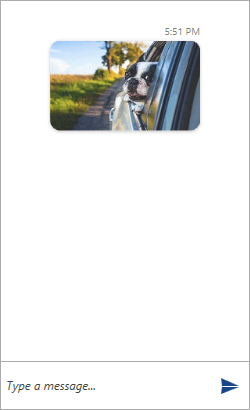Image Message
The usage of the ImageMessage is similar to the one of the GifMessage. The difference is that instead of passing a Uri source, the constructor accepts an Image source.
- Author author
- ImageSource source
- DateTime creationDate
Example 1: Defining an ImageMessage
ImageMessage imageMessage =
new ImageMessage(this.currentAuthor, new BitmapImage(new Uri("/Images/dog.jpeg", UriKind.RelativeOrAbsolute)));
this.chat.AddMessage(imageMessage);
Figure 1: Defining ImageMessage

Furthermore, the ImageMessage supports setting Stretch and Size for its image.
Example 2: Setting the Stretch and Size of the message
ImageMessage imageMessage =
new ImageMessage(this.currentAuthor, new BitmapImage(new Uri("/Images/dog.jpeg", UriKind.RelativeOrAbsolute)));
imageMessage.Stretch = Stretch.Fill;
imageMessage.Size = new Size(150, 90);
this.chat.AddMessage(imageMessage);
Figure 2: Defining ImageMessage with Stretch and Size