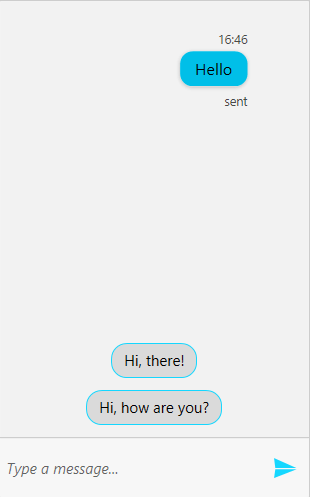Suggested Actions
Conversational UI supports adding suggestions to the user. This can be done by adding SuggestedAction items to the SuggestedActions collection of RadChat.
Adding the SuggestedAction
Example 1 demonstrates how to add a TextMessage and populate the SuggestedActions collection of the RadChat.
Example 1: Adding SuggestedAction
Figure 1: Adding a SuggestedAction
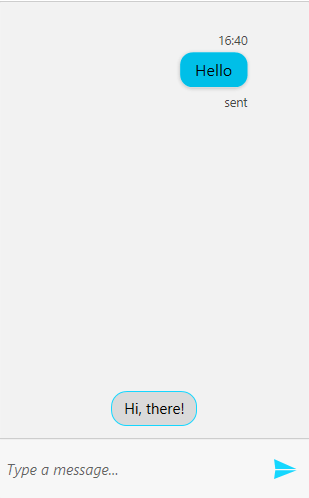
By default the SuggestedActions will be visible. In case they need to be hidden, the SuggestedActionsVisibility of RadChat can be set to Collapsed.
Handling the SuggestedActionReported event
When the user selects a given suggestion, the SuggestedActionReported is raised. Through it the user input can be modified. Its arguments expose the following members.
- CloseAfterReport: A boolean property that controls whether the message will be removed after it reports a result.
- PostResultInline: A boolean property that determines whether the suggestion should be posted as an inline text message or not.
- Text: The text result.
Example 2: Handling the SuggestedActionReported event
Figure 2: Handling the SuggestedActionReported event
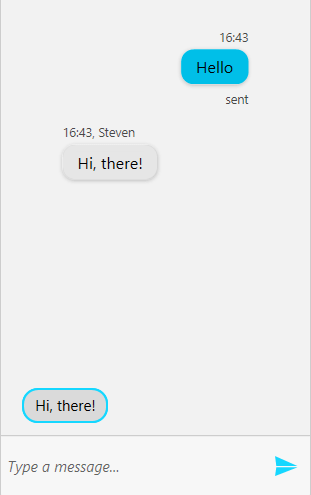
SuggestedActionsOrientation
You have the option of setting the orientation in which the suggested actions are displayed. The default orientation is Horizontal.
Example 3: Setting the SuggestedActionsOrientation
Figure 3: SuggestedActions with Vertical orientation