Visual Structure
This topic defines terms and concepts related to RadAutoSuggestBox that you have to get familiar with before you continue reading this help.
Figure 1: RadAutoSuggestBox in the Fluent theme
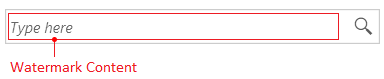
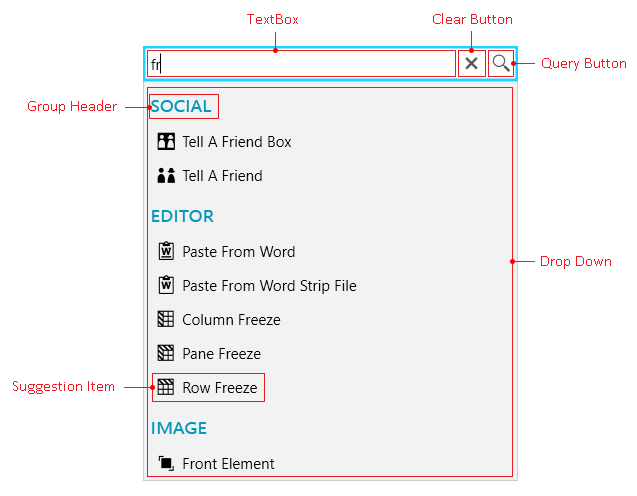
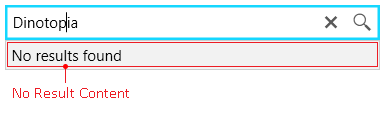
The following table lists the elements that make up a RadAutoSuggestBox:
Watermark Content: Shows the empty content of RadAutoSuggestBox when there is no text enterted into the TextBox.
TextBox: Shows the current text query or the chosen suggestion.
Group Header: Shows the group header when grouping is used.
Suggestion Item: An item from the ItemsSource of RadAutoSuggestBox.
Drop Down: The drop down that shows the ItemsSource results.
Query Button: The query button that triggers search.
Clear Button: The clear button that clears the current query text or suggestion.
No Results Content: The content shown in the Drop Down when you submit a query and there are not results in the ItemsSource.