Customize the Buttons
RadAutoSuggestBox has two customizeable buttons - the clear button and the query button.
You can customize those by setting the ClearButtonContent and QueryButtonContent properties.
Changing Button Icons
The default content template of the buttons contains a RadGlyph control, so you can use a glyph code to easily change the default icons.
See the default buttons appearance in the Visual Structure article.
Example 1: Changing the default glyphs
<telerik:RadAutoSuggestBox QueryButtonContent="" ClearButtonContent="" />
Figure 1: Query and clear buttons with changed glyph icons
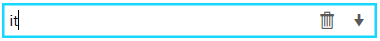
Customizing the Buttons UI
To replace the default RadGlyph element used to display the buttons' content, set the QueryButtonContentTemplate and ClearButtonContentTemplate properties of RadAutoSuggestBox.
Example 2: Changing the default content template
<telerik:RadAutoSuggestBox QueryButtonContent="Search" ClearButtonContent="X">
<telerik:RadAutoSuggestBox.QueryButtonContentTemplate>
<DataTemplate>
<TextBlock Text="{Binding}" Foreground="White" Background="#2D2D30" Padding="3" Opacity="0.8"/>
</DataTemplate>
</telerik:RadAutoSuggestBox.QueryButtonContentTemplate>
<telerik:RadAutoSuggestBox.ClearButtonContentTemplate>
<DataTemplate>
<TextBlock Text="{Binding}" Foreground="Red" FontWeight="Bold"/>
</DataTemplate>
</telerik:RadAutoSuggestBox.ClearButtonContentTemplate>
</telerik:RadAutoSuggestBox>
Figure 2: Query and clear buttons with changed content template
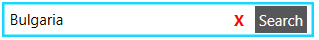
Hiding the Buttons
To control the visibility of the query and clear buttons, set the QueryButtonVisibility and ClearButtonVisibility properties of RadAutoSuggestBox.
Example 3: Hiding the query button
<telerik:RadAutoSuggestBox QueryButtonVisibility="Collapsed" />
Figure 3: Hidden query button
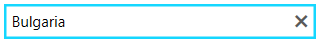
When the ClearButtonVisibility property is set to Auto, the button shows only when the control is focused and the TextBox is not empty. This is the default behavior.
Commands
To customize also the actions executed on query and clear button clicks, set the QueryButtonCommand and ClearButtonCommand properties of RadAutoSuggestBox. Read more in the Commands article.