WPF AutoSuggestBox Overview
RadAutoSuggestBox is a text control that makes suggestions to the users as they type text in. When the text updates an event is fired where you can load suggestions into the drop down of the control.
The RadAutoSuggestBox is part of Telerik UI for WPF, a
professional grade UI library with 160+ components for building modern and feature-rich applications. To try it out sign up for a free 30-day trial.
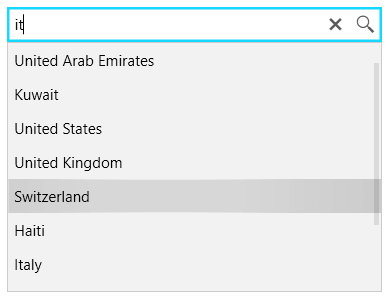
Key Features
Keyboard Navigation: The control provides a built-in support for several keyboard keys. Read more in the Keyboard Support article.
UI Virtualization: The drop down list of RadAutoSuggestBox has a built-in UI virtualization which means that only containers for the items in the viewport are generated, thus bringing improved performance in a scenario with big amount of data.
Commands Support: The search and clear actions of RadAutoSuggestBox are implemented via commands that can be customized or replaced. Read more in the Commands article.
Grouping: You can enable grouping in the control via the grouping feature of ICollectionView. Read more in the Grouping article.
No Results Content: The control has a presenter that shows custom content when no search results are presented. Read more in the Getting Started article.
Watermark Support: A watermark is displayed when no text is entered in the TextBox part of the control. Read more in the Watermark article.
Customizable Appearance: RadAutoSuggestBox allows you to customize the appearance of its TextBox part, buttons and the drop down. Read more in the Appearance section of the documentation.
Rich Set of Themes: All Telerik WPF controls support a set of built-in themes that you can choose from. Read more in the Style an Appearance section of the documentation.
Get started with the control with its Getting Started help article that shows how to use it in a basic scenario.
Check out the demos at demos.telerik.com.
Telerik UI for WPF Support and Learning Resources
- Telerik UI for WPF AutoSuggestBox Homepage
- Get Started with the Telerik UI for WPF AutoSuggestBox
- Telerik UI for WPF API Reference
- Getting Started with Telerik UI for WPF Components
- Telerik UI for WPF Virtual Classroom (Training Courses for Registered Users)
- Telerik UI for WPF AutoSuggestBox Forums
- Telerik UI for WPF Knowledge Base