WinUI SegmentedControl Overview
Thank you for choosing RadSegmentedControl!
RadSegmentedControl allows you to display a list of horizontally aligned, mutually exclusive options, which can be selected by the user. Each option is a button that can display a text or an image.
The SegmentedControl is part of Telerik UI for WinUI, a
professional grade UI component library for building modern and feature-rich applications. To try it out sign up for a free 30-day trial.
Figure 1: RadSegmentedControl Overview
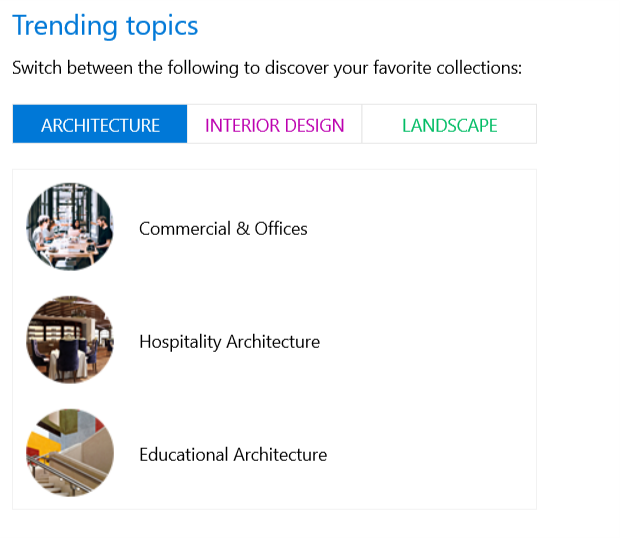
Key features
- Selection: RadSegmentedControl exposes a few useful properties that can help you work with the items selection. For additional info on this read here.
- Disabling segments: You can disable the interactions with a specific segment and also set a specific color for this state. Read here for more details on the matter.
You can check out our demos application, which showcases the controls from the Telerik UI for WinUI suite. You can take a look at the Examples Application article, which describes how you can navigate to the download page.
Telerik UI for WinUI Support and Learning Resources
- Telerik UI for WinUI SegmentedControl Homepage
- Get Started with the Telerik UI for WinUI SegmentedControl
- Telerik UI for WinUI API Reference
- Getting Started with Telerik UI for WinUI Components
- Telerik UI for WinUI SegmentedControl Forums