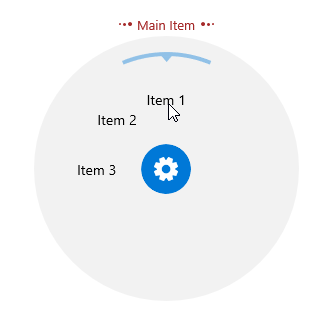ToolTip Customization
By default, the RadRadialMenu's tooltip displays the header content of the currently hovered menu item. There are two ways to customize the tooltip:
- On a per-item basis via the ToolTipContent of the RadialMenuItem. This will change only the content of the tooltip.
- Globally for all items in the menu using implicit Style.
The tooltip visibility is controlled by the ShowToolTip property of the RadRadialMenu control.
Example of Using the ToolTipContent Property
This example demonstrates how to customize the content of the tooltip using the ToolTipContent property.
You can access the RadRadialMenu control through an alias pointing to the Telerik.UI.Xaml.Controls.Navigation namespace: xmlns:navigation="using:Telerik.UI.Xaml.Controls.Navigation"
Example 1: Custom ToolTipContent
<navigation:RadRadialMenu ShowToolTip="True">
<navigation:RadialMenuItem Header="Item 1">
<navigation:RadialMenuItem.ToolTipContent>
<TextBlock Text="Custom Description" FontFamily="Segoe UI Symbol" Foreground="Brown"/>
</navigation:RadialMenuItem.ToolTipContent>
</navigation:RadialMenuItem>
<navigation:RadialMenuItem Header="Item 2">
<navigation:RadialMenuItem.ToolTipContent>
<TextBlock Text="Custom Description 2" FontFamily="Segoe UI Symbol" Foreground="Brown"/>
</navigation:RadialMenuItem.ToolTipContent>
</navigation:RadialMenuItem>
<navigation:RadialMenuItem Header="Item 2">
<navigation:RadialMenuItem.ToolTipContent>
<TextBlock Text="Custom Description 3" FontFamily="Segoe UI Symbol" Foreground="Brown"/>
</navigation:RadialMenuItem.ToolTipContent>
</navigation:RadialMenuItem>
</navigation:RadRadialMenu>
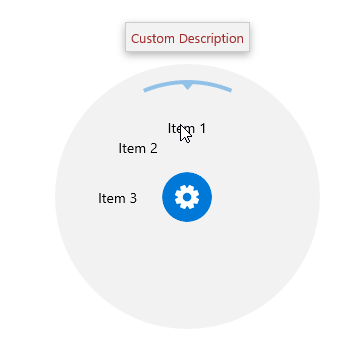
Example of Using Implicit Style
This example demonstrates how to customize the whole tooltip. In the Resources of the RadRadialMenu control you have to define an implicit style that targets the MenuToolTip type. You can still use the ToolTipContent and Header properties of the items if you set a TemplateBinding to the Content property in the tooltip style.
Example 2: Custom ToolTip Style
<navigation:RadRadialMenu ShowToolTip="True">
<navigation:RadRadialMenu.Resources>
<Style TargetType="telerikPrimitivesMenu:MenuToolTip">
<Setter Property="Transitions">
<Setter.Value>
<TransitionCollection>
<PopupThemeTransition/>
</TransitionCollection>
</Setter.Value>
</Setter>
<Setter Property="Template">
<Setter.Value>
<ControlTemplate TargetType="telerikPrimitivesMenu:MenuToolTip">
<StackPanel Orientation="Horizontal" Margin="3">
<Ellipse Width="2" Height="2" Fill="Brown" Margin="1"/>
<Ellipse Width="3" Height="3" Fill="Brown" Margin="1"/>
<Ellipse Width="4" Height="4" Fill="Brown" Margin="1"/>
<TextBlock Text="{TemplateBinding Content}"
VerticalAlignment="Center" HorizontalAlignment="Center"
Foreground="Brown" Margin="4,0,4,0"/>
<Ellipse Width="4" Height="4" Fill="Brown" Margin="1"/>
<Ellipse Width="3" Height="3" Fill="Brown" Margin="1"/>
<Ellipse Width="2" Height="2" Fill="Brown" Margin="1"/>
</StackPanel>
</ControlTemplate>
</Setter.Value>
</Setter>
</Style>
</navigation:RadRadialMenu.Resources>
<navigation:RadialMenuItem Header="Item 1" ToolTipContent="Main Item"/>
<navigation:RadialMenuItem Header="Item 2"/>
<navigation:RadialMenuItem Header="Item 3"/>
</navigation:RadRadialMenu>