WinUI Map Overview
Thank you for choosing Telerik RadMap!
Visualize rich geographical information with Telerik RadMap, zoom and pan smoothly to any corner of the earth. If you want to give geographical context to your data – that’s easy. RadMap allows adding any elements or shapes to it. The control supports items virtualization through web services to guarantee blazing fast performance.
The RadMap is part of Telerik UI for WinUI, a
professional grade UI component library for building modern and feature-rich applications. To try it out sign up for a free 30-day trial.
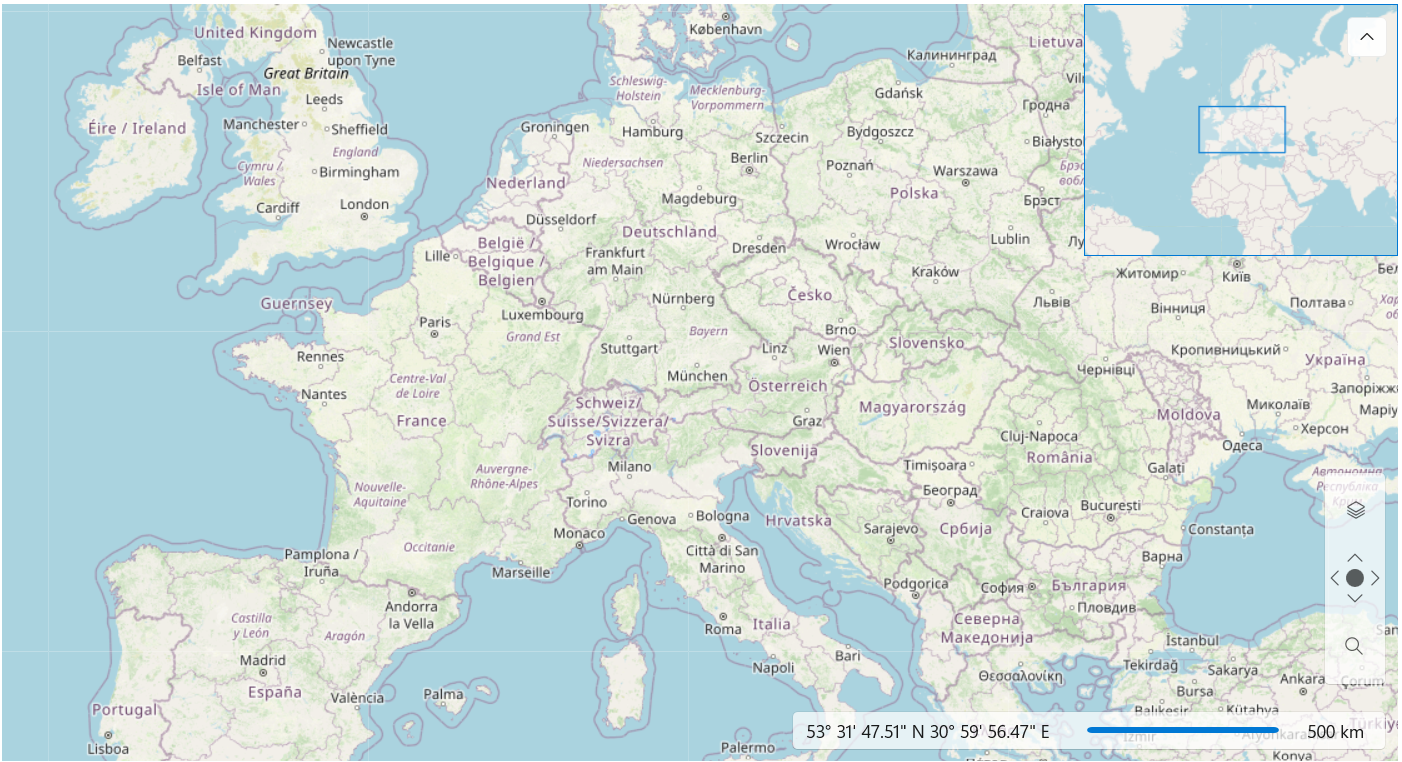
RadMap's key features include:
Map Sources: With Telerik RadMap you can visualize rich geographical information from external geo imagery sources. Currently the RadMap supports ArcGIS source, empty provider, OpenStreetMap provider and also offers custom provider extensibility options.
Pan and Zoom: Telerik RadMap supports panning and zooming through the mouse, the keyboard and the navigational controls.
Navigation Controls: RadMap has 3 navigation controls which give your users more flexibility when using the control: navigation control, command bar for switching between the three views of the map and zoom bar control for switching the zoom level. Also, RadMap provides out-of-the-box scale control so you can easily track the distance on the currently selected zoom level.
KML Data Import: RadMap provides support for stunning map overlays through its KML-import feature. Once you have the desired set of features (place marks, images, polygons, textual descriptions, etc.) encoded in KML, you can easily import the data and visualize it through the RadMap control.
Search/Geocode: RadMap supports searching Locations. You can do this via the Azure Maps services and the
VirtualizationLayer. For an example, check this article.Routing: The control supports routing. You can do this via the Azure Maps services and the
VirtualizationLayer. For an example, check this article.
Get started with the control with its Getting Started help article that shows how to use it in a basic scenario.
You can check out our demos application, which showcases the controls from the Telerik UI for WinUI suite. You can take a look at the Examples Application article, which describes how you can navigate to the download page.
Telerik UI for WinUI Support and Learning Resources
- Telerik UI for WinUI Map Homepage
- Get Started with the Telerik UI for WinUI Map
- Telerik UI for WinUI API Reference
- Getting Started with Telerik UI for WinUI Components
- Telerik UI for WinUI Map Forums