WinUI DateTimePicker Overview
Thank you for choosing Telerik RadDateTimePicker!
RadDateTimePicker is a convenient way to get rid of the boring date and time parsing and data validation. This control is an easy and simple, but yet essential way to improve end-user experience. By setting the InputMode property you can use RadDateTimePicker as a DatePicker, TimePicker or both. The design of these controls allows users to navigate through the elements with infinite looping which makes these controls easy to use.
The DateTimePicker is part of Telerik UI for WinUI, a
professional grade UI component library for building modern and feature-rich applications. To try it out sign up for a free 30-day trial.
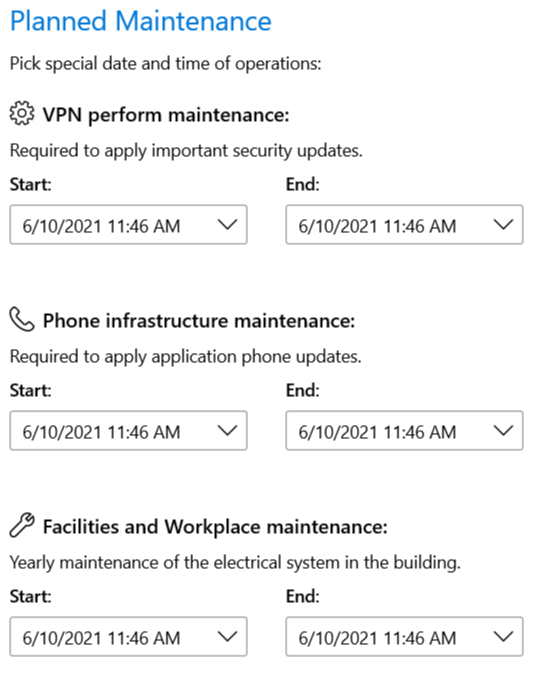
Key Features
This is a list with short descriptions of the top-of-the-line features of the Telerik RadDateTimePicker control:
Input Modes: Easily change the control behavior by transforming it into Date, Time, or DateTimePicker. Read more
Display Modes: Choose between drop-down or inline mode. Read more
Step: Easily configure the date/time amount used as an interval for selectable options of the control.
Order of the Components: Choose which components to show and what order they will appear.
Header: Display specific content for the user in the drop-down.
Empty Text: Display content when there is no selected value.
Min/Max Values: Choose the min/max allowed values.
Keyboard Navigation: RadDateTimePicker supports the standard browser navigation paradigm. Once the control has focus, you can press the Down Arrow key to show the calendar. The users can go forward/backward over the individual days by pressing the arrow keys. Pressing the Tab key will move the focus to the time-picker where you can once again navigate.
Get started with the control with its Getting Started help article that shows how to use it in a basic scenario.
You can check out our demos application, which showcases the controls from the Telerik UI for WinUI suite. You can take a look at the Examples Application article, which describes how you can navigate to the download page.
Telerik UI for WinUI Support and Learning Resources
- Telerik UI for WinUI DateTimePicker Homepage
- Get Started with the Telerik UI for WinUI DateTimePicker
- Telerik UI for WinUI API Reference
- Getting Started with Telerik UI for WinUI Components
- Telerik UI for WinUI DateTimePicker Forums