Visual Structure
The following topic describes all the visual elements and terms used in a standard RadDatePicker and RadTimePicker.
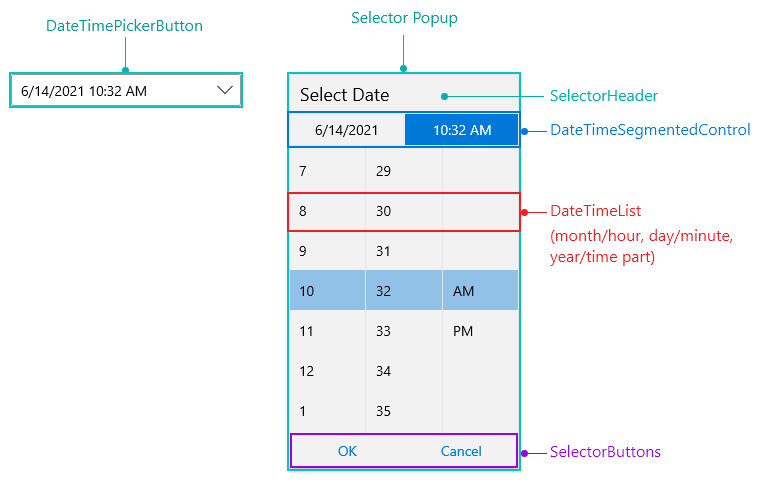
- DateTimeSegmentedControl: Represents the currently selected value.
- DateTimePickerButton: A button that represents the control's UI. Click or tap it to open the Date/Time Selector Popup.
- Selector Popup: Represents the Popup containing UI for selecting date/time.
- Date/Time Selector: Represents the date selection UI.
- DateTimeList: Represents the selected item for the year/month/day/hour/minutes part.
- Selector Buttons: Represents the button that confirms/rejects the selected value and closes the Popup.