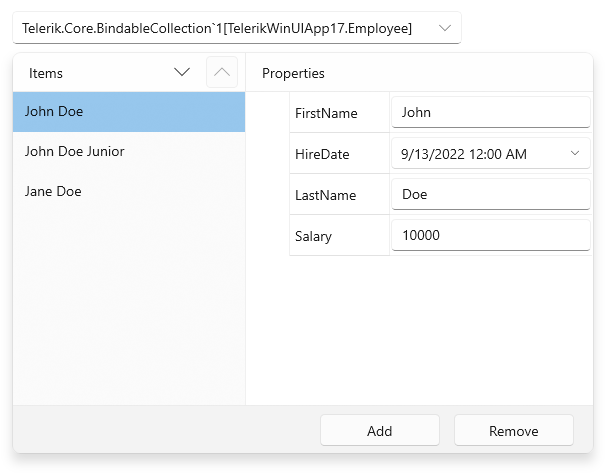Picker Control
The CollectionEditor suite provides a CollectionEditorPicker control which is a button that opens drop down menu containing CollectionEditor.
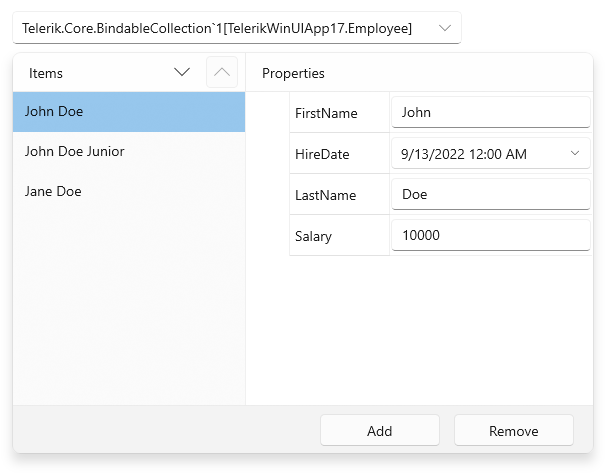
The following example shows how to set up the RadCollectionEditorPicker component.
Creating the data model
public class Employee
{
public string FirstName { get; set; }
public string LastName { get; set; }
public double Salary { get; set; }
public DateTime HireDate { get; set; }
public override string ToString()
{
return this.FirstName + " " + this.LastName;
}
}
Setting up the data
this.collectionEditorPicker.Source = new BindableCollection<Employee>()
{
new Employee() { FirstName = "John", LastName = "Doe", Salary = 10000, HireDate = DateTime.Today },
new Employee() { FirstName = "John", LastName = "Doe Junior", Salary = 10000, HireDate = DateTime.Today },
new Employee() { FirstName = "Jane", LastName = "Doe", Salary = 10000, HireDate = DateTime.Today },
};
Define the CollectionEditorPicker in XAML
<telerikControls:RadCollectionEditorPicker x:Name="collectionEditorPicker"/>