WinUI Buttons Overview
The Telerik UI for WinUI DataForm Buttons is a set of customizable buttons allowing you to build complex forms and to easily manage the user input.
The RadButtons is part of Telerik UI for WinUI, a
professional grade UI component library for building modern and feature-rich applications. To try it out sign up for a free 30-day trial.
You can style the control consistently with the other controls from UI for WinUI and take advantage of the Command support that RadButtons provide.
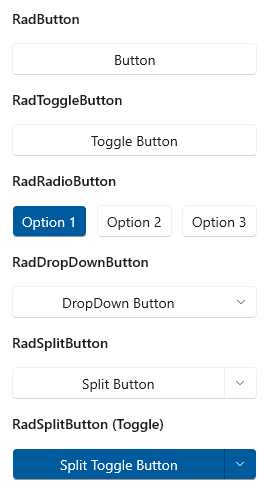
Key Features
Button— A basic button, themed according to the Telerik controls design, that allows you basic interaction on click.
DropDown Button—Provides a menu-like interface model within a button. It can be very handy for creating a more simplistic UI where extensive menus and/or ComboBoxes are not needed. Any kind of content can be placed in the pop-up area displayed upon the activation of the button.
Split Button—Extends the DropDown Button's functionality with an action area like in a standard button. The Split Button implements the IsChecked state, too.
Toggle Button—Mimics the functionality of a check box, but has more flexibility in its design. It offers state management based on the check state of the control.
Radio Button—Mimics the functionality of the radio button, but has more flexibility in its design. See the Radio Button article for more details.
Command Support—The full implementation of the Command pattern is available by using RadButtons. You can build complex UIs and keep your code simple by using commands.
Telerik UI for WinUI Support and Learning Resources
- Telerik UI for WinUI Buttons Homepage
- Get Started with the Telerik UI for WinUI Buttons
- Telerik UI for WinUI API Reference
- Getting Started with Telerik UI for WinUI Components
- Telerik UI for WinUI Buttons Forums