WinForms PageView Overview
| RELATED VIDEOS | |
|---|---|
|
Getting Started With RadPageView In this video, you will learn what it takes to get started with RadPageView. You will also learn about its different view modes. |
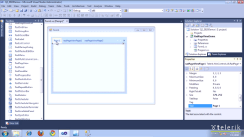 |
RadPageView is yet another great addition to the Telerik UI for WinForms suite. As the name implies, this control layouts pages of sub controls in different views.
The PageView is part of Telerik UI for WinForms, a
professional grade UI library with 160+ components for building modern and feature-rich applications. To try it out sign up for a free 30-day trial.
RadPageView Layout Modes
RadPageView supports the following modes:
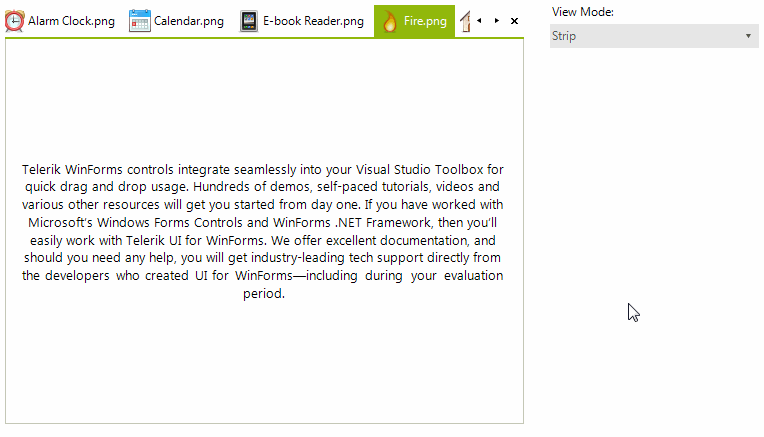
Key Features
Here are some of the key RadPageView's aspects:
Extensibility, scalability and ease of use. With the new semantic that lies behind RadPageView, it is very easy to create custom views over a collection of pages.
Well thought light element tree, which reduces both memory footprint and user interaction response time and allows for easy and intuitive styling.
Myriad of features in Strip View mode such as animated scrolling, items fit mode, items alignment, item size mode plus much more.
Different View Modes to optiomize your layout: StripView, OutlookView, ExplorerBarView, StackView, BackstageView, OfficeNavigationBarView, NavigationView
Pixel-perfect look and feel.
Polished and intuitive design-time support.
Optional Header and Footer visual elements to emphasize on each item’s role in the application.
Telerik UI for WinForms Learning Resources
- Telerik UI for WinForms PageView Homepage
- Get Started with the Telerik UI for WinForms PageView
- Telerik UI for WinForms API Reference
- Getting Started with Telerik UI for WinForms Components
- Telerik UI for WinForms Virtual Classroom (Training Courses for Registered Users)
- Telerik UI for WinForms Forum
- Telerik UI for WinForms Knowledge Base
Telerik UI for WinForms Additional Resources
- Telerik UI for WinForms Product Overview
- Telerik UI for WinForms Blog
- Telerik UI for WinForms Videos
- Telerik UI for WinForms Roadmap
- Telerik UI for WinForms Pricing
- Telerik UI for WinForms Code Library
- Telerik UI for WinForms Support
- What’s New in Telerik UI for WinForms