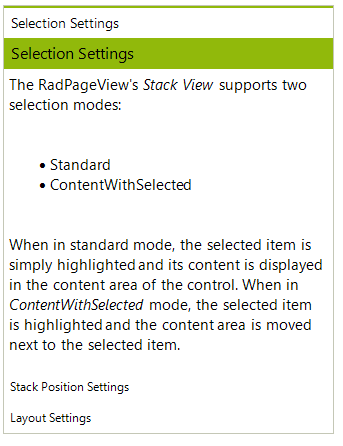WinForms Stack View Overview
The PageViewMode.Stack displays a stack of items whereby the content of the selected item is displayed above or next to the stack depending on the stack orientation. The Stack Mode supports four orientation and three selection types allowing flexible customization possibilities. The orientation defines how the stack items are positioned in relation to the content area, whereas the selection mode defines how the content area is positioned according to the selected item, i.e. you can generally choose to display the content always next/on-top of the items’ stack, or next to the selected item. The screenshots below present some of the Stack View’s capabilities.
The StackView is part of Telerik UI for WinForms, a
professional grade UI library with 160+ components for building modern and feature-rich applications. To try it out sign up for a free 30-day trial.
Figure 1: Bottom stack position and standard selection mode:
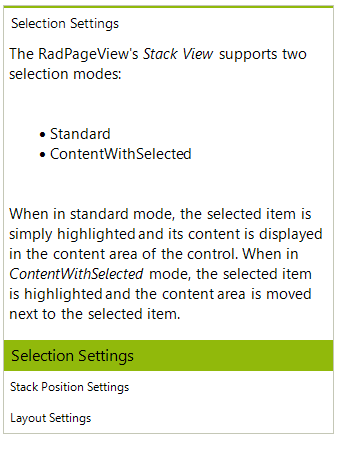
Figure 2: Right stack
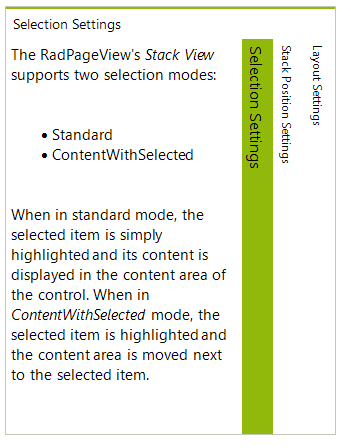
Figure 3: Bottom stack ContentWithSelected