Design Time
At design time you can directly type on the left, middle or right part to add a RadToolbarFormMenuItem.
Figure 1: RadToolbarForm adds items to the left,middle or right.
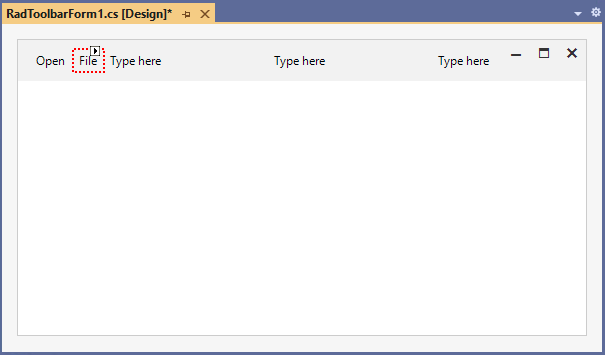
RadToolbarForm's Smart Tag
Select RadToolbarForm and click the small arrow on the top right position in order to open the Smart Tag. It allows you to convert it to a RadForm, RadRibbonForm or RadTabbedForm.
Figure 2: RadToolbarForm's smart tag.
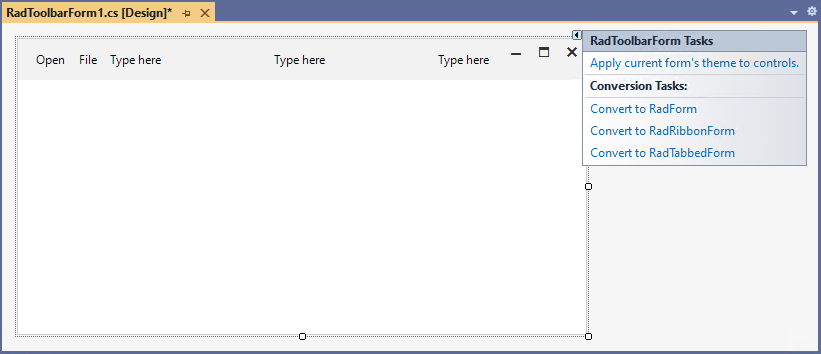
RadToolbarFormControl's Smart Tag
Select RadToolbarFormControl and click the small arrow on the top right position in order to open the Smart Tag.
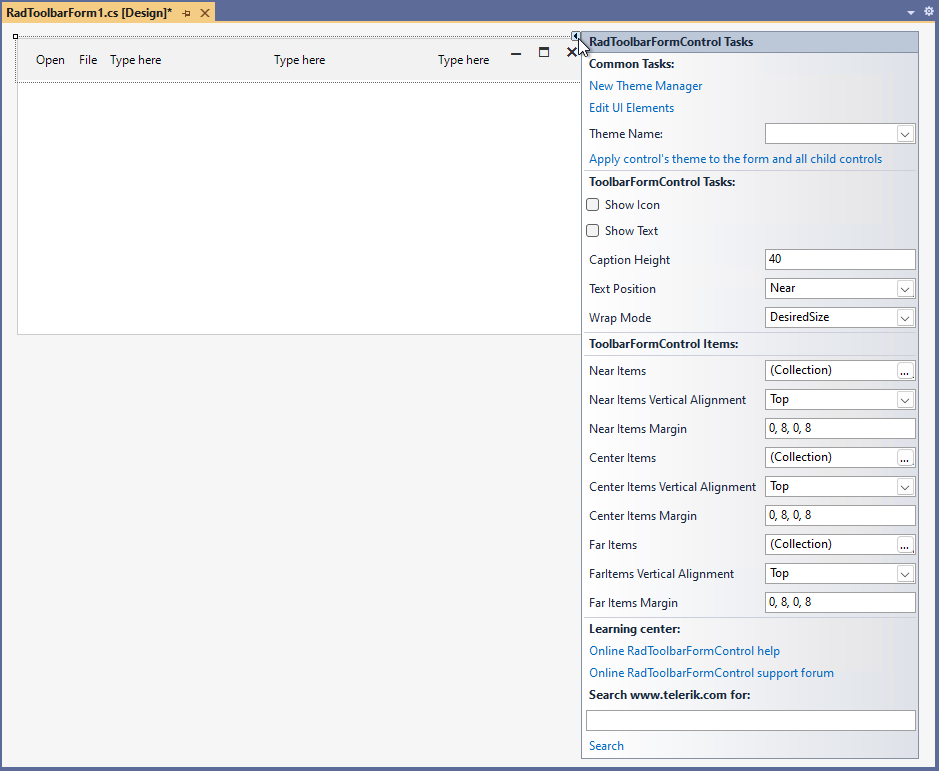
-
Common Tasks
- New Theme Manager: Adds a new RadThemeManager component to the form.
- Edit UI elements: Opens a dialog that displays the Element Hierarchy Editor. This editor lets you browse all the elements in the control.
- Theme Name: Select a theme name from the drop down list of themes available for that control. Selecting a theme allows you to change all aspects of the controls visual style at one time.
-
ToolbarFormControl Tasks
- Show Icon: Gets or sets a value indicating whether an icon is displayed in the caption bar of the form.
- Show Text: Gets or sets whether the element holding the text is visible.
- Caption Height: Gets or sets the height of the extended title bar.
- Text Position: Gets or sets the position of the text inside the title bar.
- Wrap Mode: Determines how the element containers are wrapped in relation to the available space.
- Pinned Items Position: Set the position of the pinned tabs.
- Tab Item Drag Mode: Set the drag drop mode.
-
ToolbarFormControl Items
- Near Items: Stores the near toolbar items.
- Near Items Vertical Alignment: Gets or sets the vertical alignment of the near toolbar items.
- Near Items Margin: Gets or sets the margin that defines the margin of the WrapLayoutPanel holding the near items.
- Center Items: Stores the center toolbar items.
- Center Items Vertical Alignment: Gets or sets the vertical alignment of the center toolbar items.
- Center Items Margin: Gets or sets the margin that defines the margin of the WrapLayoutPanel holding the center items.
- Far Items: Stores the far toolbar items.
- Far Items Vertical Alignment: Gets or sets the vertical alignment of the far toolbar items.
- Far Items Margin: Gets or sets the margin that defines the margin of the WrapLayoutPanel holding the far items.
The Near Items, Center Items and Far Items options open the RadItem Collection Editor allowing you to add the desired items:
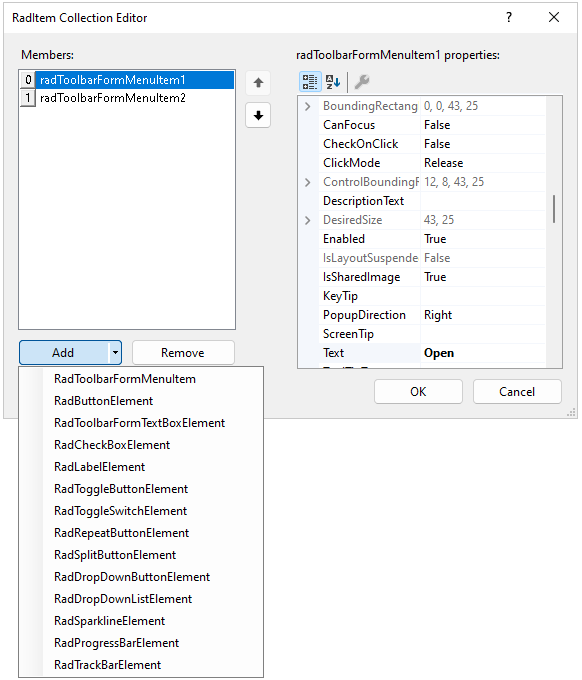
- Learning Center: Navigate to the Telerik help, code library projects or support forum.
- Search: Search the Telerik site for a given string.