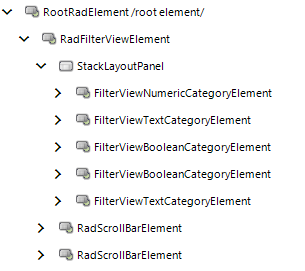Structure
This article describes the inner structure and organization of the elements which build RadFilterView.
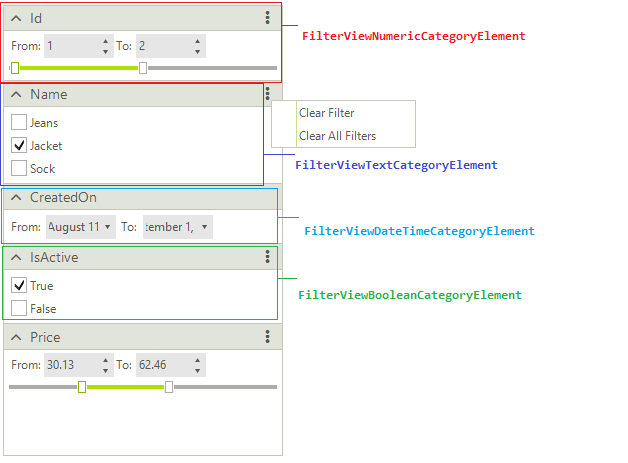
RadFilterView is build of different filter view group elements. The control uses a FilterViewCategoriesFactory that creates the necessary category element considering the property data type:
- FilterViewNumericCategoryElement: used for numeric types. It generates two RadSpinEditorElements allowing you to specify a range of numeric values. A RadTrackBarElement is also created providing a different user experience for defining a numeric range.
- FilterViewDateTimeCategoryElement: used for DateTime properties. It generates two RadDateTimePickerElements allowing you to specify a date range.
- FilterViewBooleanCategoryElement: used for boolean fields. Two RadCheckBoxElements are created allowing you to easily filter by True/False values.
- FilterViewTextCategoryElement: default category element. It generates a set of check boxes for each string value.
Elements Hierarchy