WinForms FilterView Overview
RadFilterView provides user friendly filtering options like the most popular shopping sites (for example Amazon). The data in the different filtering categories is collected by going through all the records of data.
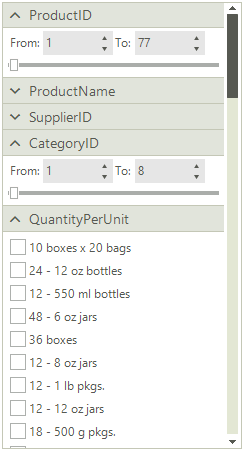
Key Features
Data binding: bind to a data source and it will extract the data. Each column/field of the data source will represent a category, and each value in this column will be listed as a check box for string data.
Integration with Telerik WinForms Data controls: attach to all our data controls that have FilterDescriptors collections (for example RadGridView, RadListView, etc.)
Appropriate Editors: RadFilterView automatically generates a set of appropriate editors considering the respective field's data type.
Customizable Editors: RadFilterView provides a convenient way to specify what editor type to be used for the generated category.
Telerik UI for WinForms Learning Resources
- Telerik UI for WinForms FilterView Homepage
- Get Started with the Telerik UI for WinForms FilterView
- Telerik UI for WinForms API Reference
- Getting Started with Telerik UI for WinForms Components
- Telerik UI for WinForms Virtual Classroom (Training Courses for Registered Users)
- Telerik UI for WinForms Forum
- Telerik UI for WinForms Knowledge Base
Telerik UI for WinForms Additional Resources
- Telerik UI for WinForms Product Overview
- Telerik UI for WinForms Blog
- Telerik UI for WinForms Videos
- Telerik UI for WinForms Roadmap
- Telerik UI for WinForms Pricing
- Telerik UI for WinForms Code Library
- Telerik UI for WinForms Support
- What’s New in Telerik UI for WinForms