Custom Overlays
RadChat presents a selection of choices to the user via overlays which are displayed until the user selects a certain choice. Depending on the information that is displayed (date, date and time, time, list options), different overlays can be used. It is possible to construct your own overlay hosting the control which is most appropriate for your custom scenario.
This article demonstrates a sample approach how to host a RadMultiColumnComboBox in a custom overlay item.
Figure 1: Custom overlay with a RadMultiColumnComboBox
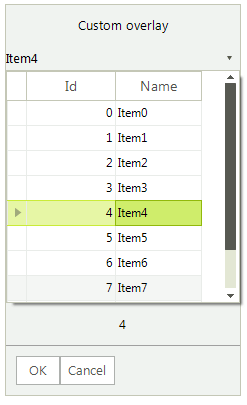
To achieve this goal, you need to create a derivative of the BaseChatItemOverlay class:
Constructing a custom overlay with RadMultiColumnComboBox
public class CustomBaseChatItemOverlay : BaseChatItemOverlay
{
public CustomBaseChatItemOverlay(string title)
: base(title)
{
this.mccb.SelectedValueChanged += mccb_SelectedValueChanged;
}
public RadMultiColumnComboBox Mccb
{
get
{
return this.mccb;
}
}
private void mccb_SelectedValueChanged(object sender, EventArgs e)
{
if (this.mccb.SelectedItem != null)
{
this.CurrentValue = this.mccb.SelectedValue;
}
}
RadMultiColumnComboBox mccb;
protected override Telerik.WinControls.RadElement CreateMainElement()
{
mccb = new RadMultiColumnComboBox();
return new RadHostItem(this.mccb);
}
protected override void DisposeManagedResources()
{
this.mccb.SelectedValueChanged -= mccb_SelectedValueChanged;
base.DisposeManagedResources();
}
}
Public Class CustomBaseChatItemOverlay
Inherits BaseChatItemOverlay
Public Sub New(ByVal title As String)
MyBase.New(title)
AddHandler Me.Mccb.SelectedValueChanged, AddressOf mccb_SelectedValueChanged
End Sub
Public ReadOnly Property Mccb As RadMultiColumnComboBox
Get
Return Me._mccb
End Get
End Property
Private Sub mccb_SelectedValueChanged(ByVal sender As Object, ByVal e As EventArgs)
If Me.Mccb.SelectedItem IsNot Nothing Then
Me.CurrentValue = Me.Mccb.SelectedValue
End If
End Sub
Private _mccb As RadMultiColumnComboBox
Protected Overrides Function CreateMainElement() As Telerik.WinControls.RadElement
Me._mccb = New RadMultiColumnComboBox()
Return New RadHostItem(Me._mccb)
End Function
Protected Overrides Sub DisposeManagedResources()
RemoveHandler Me.Mccb.SelectedValueChanged, AddressOf mccb_SelectedValueChanged
MyBase.DisposeManagedResources()
End Sub
End Class
Then, you just need to add your overlay to the Chat UI when it is necessary to present the user the options from which to choose:
Adding a custom overlay to the Chat UI
CustomBaseChatItemOverlay customOverlay = new CustomBaseChatItemOverlay("Custom overlay");
DataTable dt = new DataTable();
dt.Columns.Add("Id", typeof(int));
dt.Columns.Add("Name", typeof(string));
for (int i = 0; i < 10; i++)
{
dt.Rows.Add(i, "Item" + i);
}
customOverlay.Mccb.DisplayMember = "Name";
customOverlay.Mccb.ValueMember = "Id";
customOverlay.Mccb.DataSource = dt;
bool showAsPopup = false;
Author author = new Author(Properties.Resources.andrew1, "Andrew");
this.radChat1.Author = author;
ChatOverlayMessage overlayMessage = new ChatOverlayMessage(customOverlay, showAsPopup, author, DateTime.Now);
this.radChat1.AddMessage(overlayMessage);
Dim customOverlay As CustomBaseChatItemOverlay = New CustomBaseChatItemOverlay("Custom overlay")
Dim dt As DataTable = New DataTable()
dt.Columns.Add("Id", GetType(Integer))
dt.Columns.Add("Name", GetType(String))
For i As Integer = 0 To 10 - 1
dt.Rows.Add(i, "Item" & i)
Next
customOverlay.Mccb.DisplayMember = "Name"
customOverlay.Mccb.ValueMember = "Id"
customOverlay.Mccb.DataSource = dt
Dim showAsPopup As Boolean = False
Dim author As Author = New Author(My.Resources.andrew1, "Andrew")
Me.radChat1.Author = author
Dim overlayMessage As ChatOverlayMessage = New ChatOverlayMessage(customOverlay, showAsPopup, author, DateTime.Now)
Me.radChat1.AddMessage(overlayMessage)