Execution Delay
The Step Builder allows you to add steps which perform actions which cannot be recorded. The below described step can be found in the Common section of Step Builder.
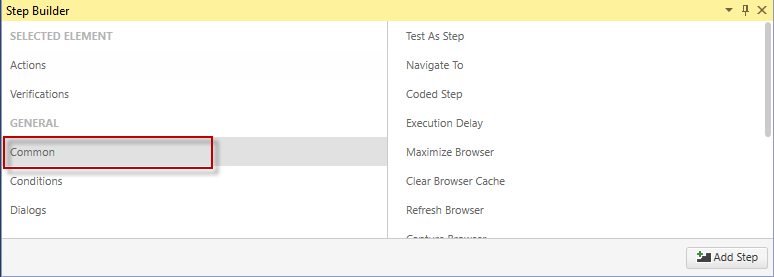
Inserting an Execution Delay step will pause the test for a set amount of time. Set the "WaitTime" property of the step to any number in milliseconds. An execution delay can help in observing test execution and identify possible misbehavior.
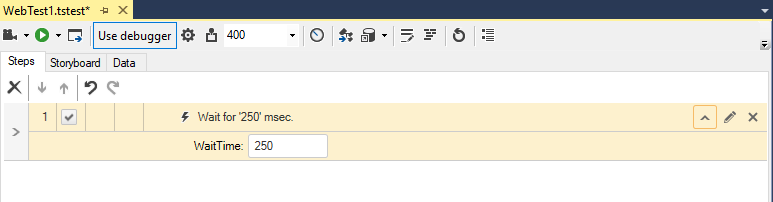
Note! If you want the test to pause for a set amount of time after each step during quick execution use the Annotation feature.
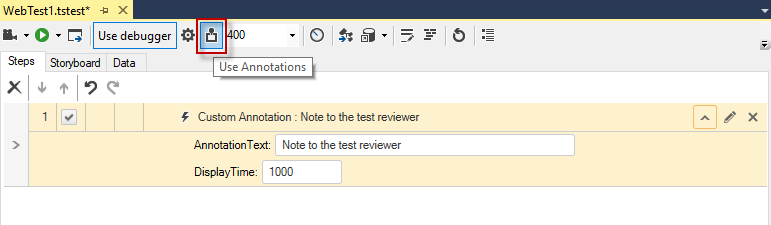
Note! Execution delay could be used to control the execution speed of a test in general. Its only disadvantage is it is hard coded. If you require to control the speed of executed steps based on the elements on page use Verify and/or Wait steps.