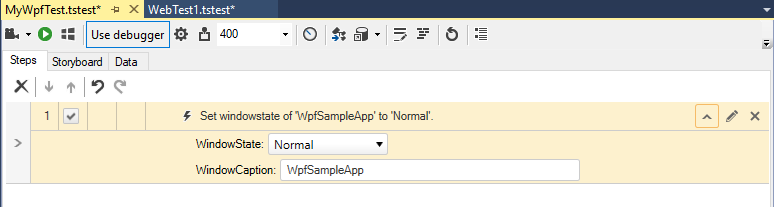Change Window State
The Step Builder allows you to add steps which perform actions which not be recorded. The below described step can be found in the Common section of Step Builder.
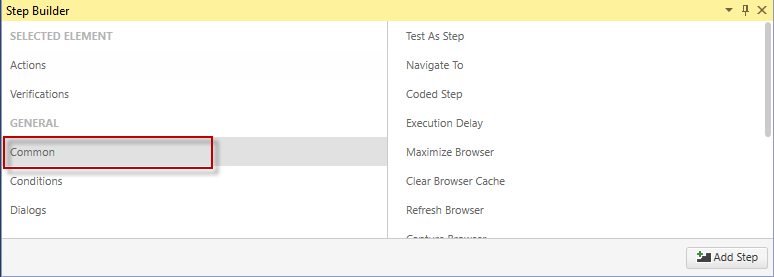
The Change Window State step is WPF application specific and is only applicable for a WPF Test. Enter the correct WindowCaption to execute the step against the desired window. The WindowState options are:
- Normal
- Minimized
- Maximized
- Closed