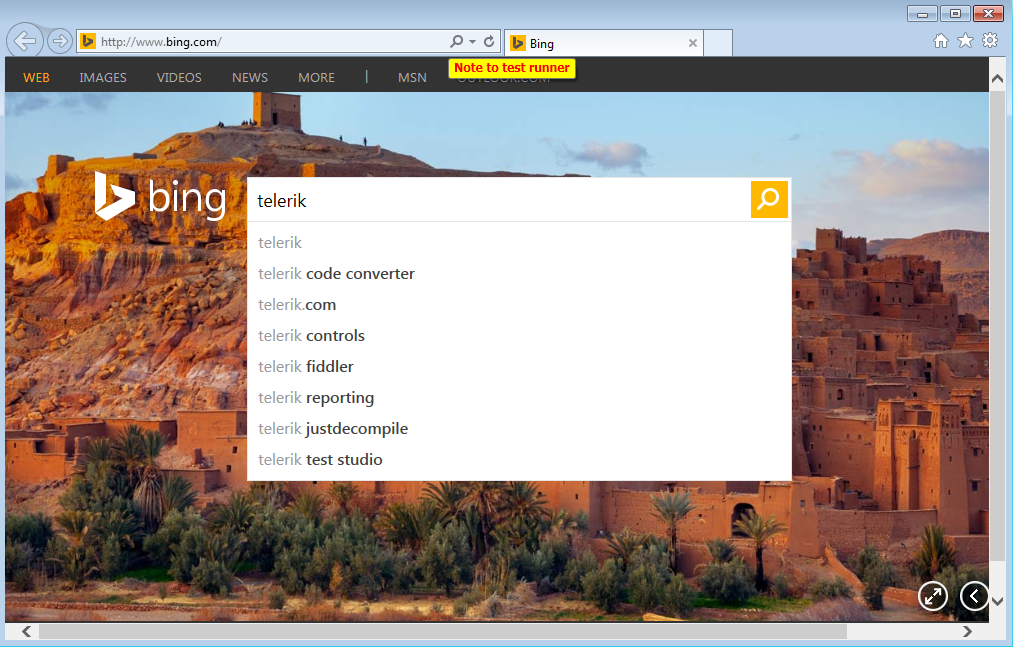Custom Annotation
The Step Builder allows you to add steps which perform actions which not be recorded. The below described step can be found in the Common section of Step Builder.
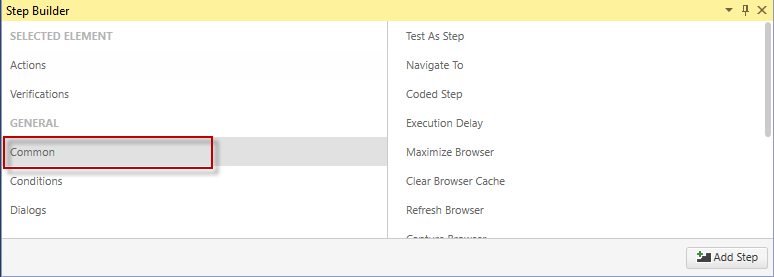
The Custom Annotation step adds a note displayed in the browser during TS Dev Quick Execution. Use this to communicate with the test reviewer, or if you want to point out some information to the developer - for example "This test step fails intermittently."
Some of the properties available to modify this step:
- AnnotationText - the text displayed on the screen.
- DisplayTime - the time (in milliseconds) to display the annotation.
- DisplayLocation - where on screen (relative to the browser window) the annotation will be displayed.
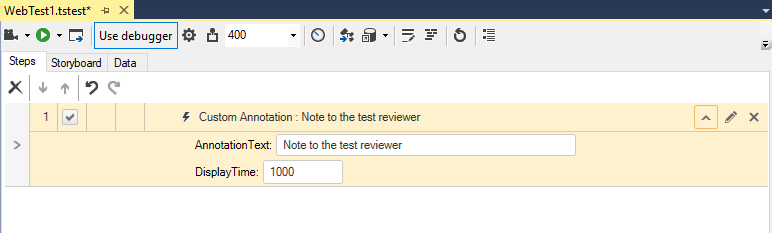
Note! Be sure to enable annotations during Quick Execution to see the message.
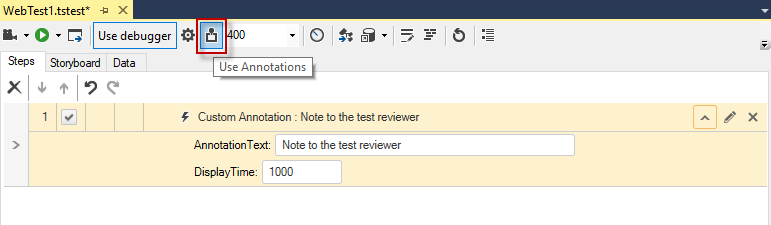
Here's how the note appears during quick execution: