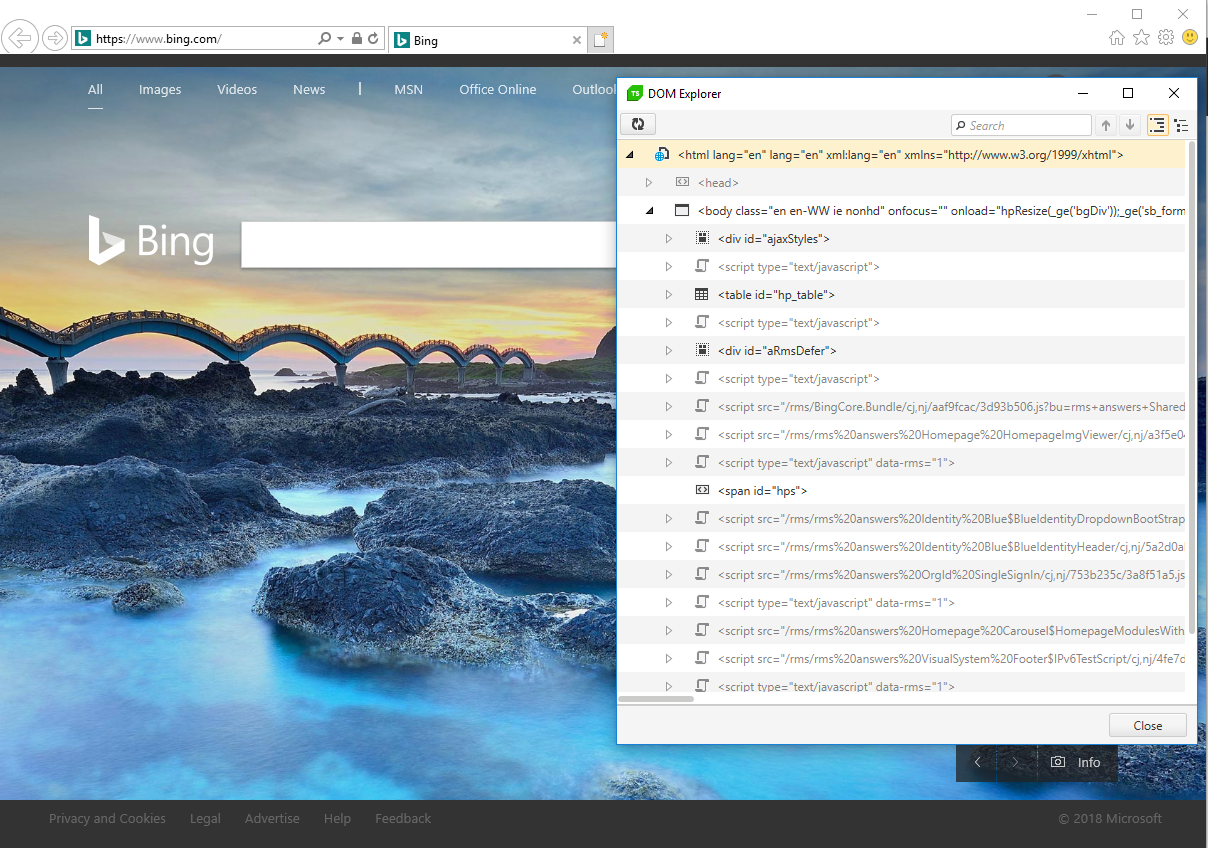Custom Steps Related to Browser State
The Step Builder allows you to add steps which will manipulate the browser. These steps can be found in the Common section of Step Builder.
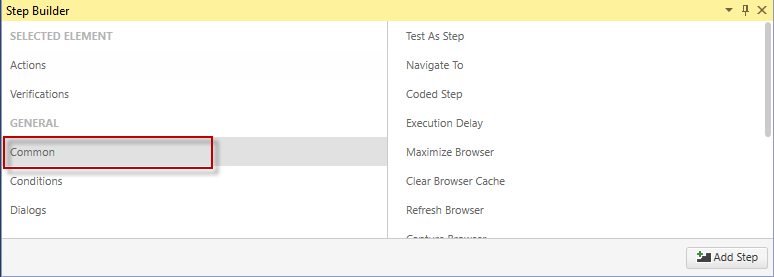
Maximize Browser
Inserting a Maximize Browser step will change the browser window state - maximize, minimize or restore - depending on the selected from the dropdown option.
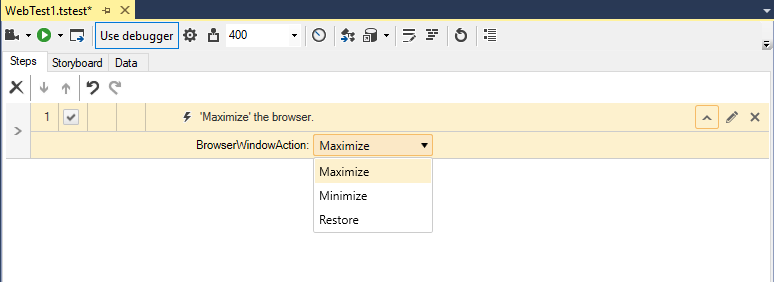
Clear Browser Cache
Inserting a Clear Cache step will clear all cookies, temp files and/or history from the active browser - depending on the requirements some or all of these could be selected.
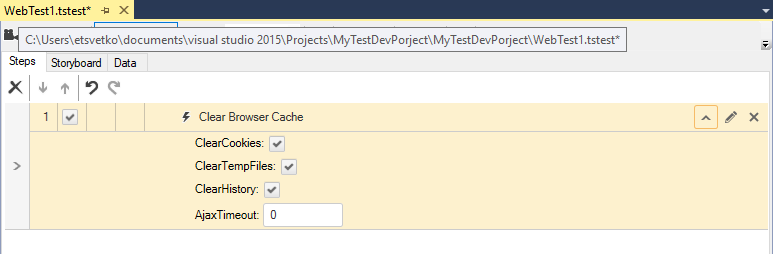
This could be useful if you want to start a test against a clean browser without saved information (like username and password), or saved state information (if a user is logged in, last visit date, preferences, etc.).
Safari doesn't support clearing cache.
Refresh Browser
Inserting a Refresh Browser step will refresh the active browser.
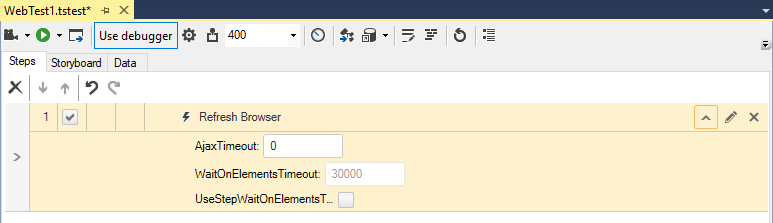
Inspection Point
Inserting an Inspection Point step will pause the test and display the DOM Explorer at this point. This is useful while debugging a test to view and inspect the DOM tree at a specific point of the execution - to explore if a specific element remains as you originally recorded it or its Find Expression requires modification.
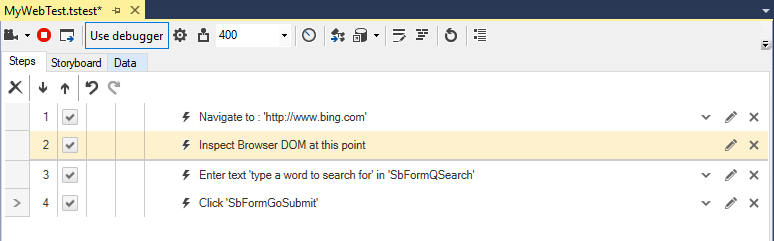
The test will remain paused until you close the DOM Explorer window.