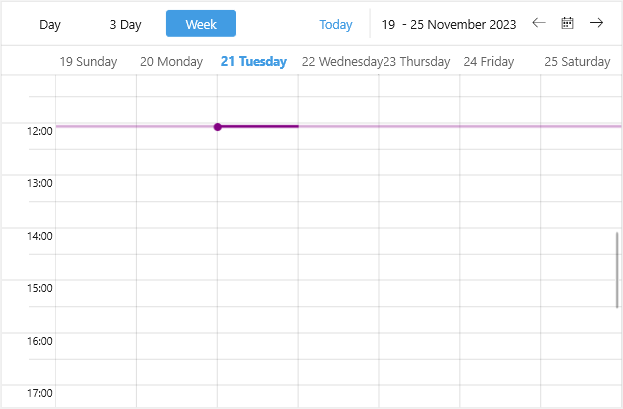.NET MAUI Scheduler Current Time Indicator Styling
The Scheduler control provides current time indicator which visually marks the current time in the time ruler and across the appointments area.
You can customize the current time indicator by creating a Style property with TargetType set to SchedulerCurrentTimeIndicator.
The following example demonstrates how to apply a sample style to the current time indicator:
1. Add a custom Style with TargetType set to SchedulerCurrentTimeIndicator to the page's resources:
<Style TargetType="telerik:SchedulerCurrentTimeIndicator">
<Setter Property="Color" Value="#830183" />
<Setter Property="LineThickness" Value="3" />
</Style>
.2 Define the Scheduler:
<telerik:RadScheduler x:Name="scheduler" ActiveViewDefinitionIndex="2">
<telerik:RadScheduler.ViewDefinitions>
<telerik:DayViewDefinition />
<telerik:MultidayViewDefinition VisibleDays="3" Title="3 Day" />
<telerik:WeekViewDefinition />
</telerik:RadScheduler.ViewDefinitions>
</telerik:RadScheduler>