Fonts
The Telerik UI for .NET MAUI PDF Viewer supports standard and embedded fonts.
Standard Fonts
There are 14 standard fonts that are not embedded in the document when you use them. As our .NET MAUI PDF Viewer works with the RadPdfProcessing model, these fonts can be accessed through the PdfProcessing FontsRepository class.
You can find a full list of the provided standard fonts below:
HelveticaHelvetica-BoldHelvetica-ObliqueHelvetica-BoldObliqueCourierCourier-BoldCourier-ObliqueCourier-BoldObliqueTimes-RomanTimes-BoldTimes-ItalicTimes-BoldItalicSymbolZapfDingbats
Embedded Fonts
All fonts except the 14 standard fonts must be embedded in the PDF document. Otherwise, the rendering of the document will lead to unpredictable results as the PDF Viewer renderer falls back to the default fonts.
Registering a Font
The PDF Viewer for .NET MAUI works with the RadPdfProcessing library model. To embed a font, utilize the RegisterFont static method provided by the PdfProcessing fonts repository. Use the RegisterFont method for TrueType fonts as well.
RegisterFont requires four parameters: the FontFamily, FontStyle, and FontWeight objects describing the font and a byte array containing the raw font data.
Example: Embedding a Non-Standard Font
The following example demonstrates how to embed a non-standard font when working with the PDF Viewer and the PdfProcessing library.
1: Add the .ttf file containing the font data to your .NET MAUI project. In the example below, the .ttf it is placed inside Resources folder:
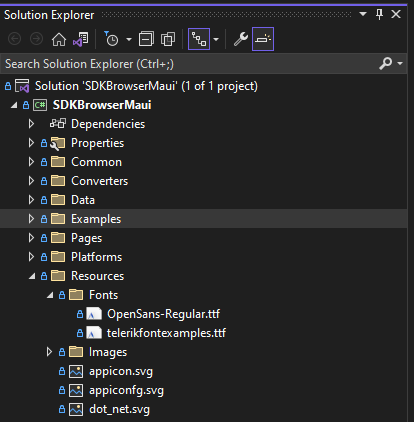
Make sure to update the build action of the
.ttffile to Embedded resource.
2: Add a sample implementation for reading the font data from a stream, for example:
private static byte[] ReadAllBytes(Stream input)
{
byte[] buffer = new byte[16 * 1024];
using (MemoryStream ms = new MemoryStream())
{
int read;
while ((read = input.Read(buffer, 0, buffer.Length)) > 0)
{
ms.Write(buffer, 0, read);
}
return ms.ToArray();
}
}
3: Embed the font through the RegisterFont method. Here you need to use the ReadAllBytes method to read the font data and return it as a byte array:
Assembly assembly = typeof(MainPage).Assembly;
Stream stream = assembly.GetManifestResourceStream("SampleApp.Resources.SampleFont.ttf");
var fontData = ReadAllBytes(stream);
Telerik.Windows.Documents.Fixed.Model.Fonts.FontsRepository.RegisterFont(
new FontFamily("Verdana"), FontStyles.Normal, FontWeights.Normal, fontData);
4. Add the missing namespace related to the PdfProcessing library:
using Telerik.Documents.Core.Fonts;
After completing all steps, the RadPdfViewer will use the registered font data when rendering text with the same font set.