.NET MAUI CollectionView Expand and Collapse Groups
The CollectionView supports group expand and collapse operations either through the UI by tapping on the group headers, or programmatically. By default, all the groups are expanded. In addition, the user can expand or collapse an item from a group.
This section provides an overview of the methods used to control the expand/collapse state of the CollectionView groups.
Get the Grouped CollectionView Items
To manipulate the collapsible CollectionView groups, first you will need to call its GetDataView() method. In short, the GetDataView() method provides a view of the ItemsSource after all the sorting, grouping, and filtering operations are applied. The return type is IDataViewCollection which exposes the Expand and Collapse methods.
var dataView = this.collectionView.GetDataView();
Expand and Collapse All Groups
To expand all groups, use the ExpandAll() method and, to collapse all groups—CollapseAll() method.
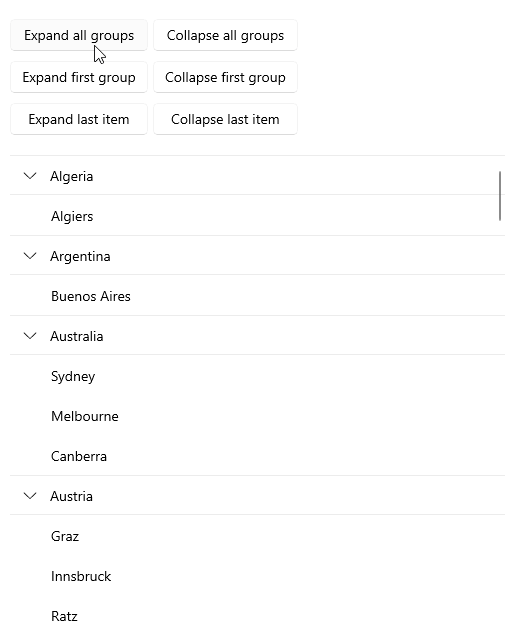
The following example demonstrates how these methods are used:
- Expanding all groups:
this.dataView.ExpandAll();
- Collapsing all groups:
this.dataView.CollapseAll();
Expand and Collapse Specific Group
You can retrieve the first-level groups through the GetGroups() method of the IDataViewCollection object and use ExpandGroup()/CollapseGroup() to make a certain group to expand or collapse respectively. You can check whether a group is expanded trough the GetIsExpanded() method.
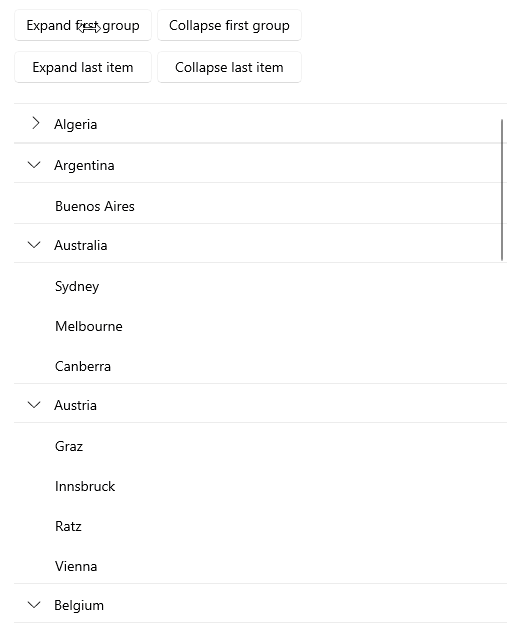
The following example demonstrates how these methods are used:
- Expanding a specific group:
var groups = this.dataView.GetGroups();
var firstGroup = groups.First();
this.dataView.ExpandGroup(firstGroup);
- Collapsing a specific group:
var groups = this.dataView.GetGroups();
var firstGroup = groups.First();
this.dataView.CollapseGroup(firstGroup);
Expand and Collapse Specific Item from a Group
You can expand or collapse a specific item from a group by using the ExpandItem()/CollapseItem() methods.
The following example demonstrates how these methods are used:
- Expanding a specific item from a group:
var lastGroup = this.dataView.GetGroups().Last();
var lastItem = lastGroup.ChildItems.Last();
this.dataView.ExpandItem(lastItem);
- Collapsing a specific item from a group:
var lastGroup = this.dataView.GetGroups().Last();
var lastItem = lastGroup.ChildItems.Last();
this.dataView.CollapseItem(lastItem);
For a runnable demo with the CollectionView Expand Collapse Group scenario, see the SDKBrowser Demo Application and go to the CollectionView > Grouping category.