Adding the Telerik NuGet Feed to Your System
Telerik maintains a publicly accessible NuGet server, providing a collection of NuGet packages to authenticated users. You can add the NuGet feed to your system by using Visual Studio's NuGet package manager or the NuGet CLI.
To access the NuGet server, you need an active license for Telerik Reporting (trial or commercial) and an API key that you will use instead of a password.
Generate an API Key
As the Telerik NuGet server requires authentication, the first step is to obtain an API key that you will use instead of a password. Using an API key instead of a password is a more secure approach, especially when working with .NET CLI or the NuGet.Config file.
- Go to the API Keys page in your Telerik account.
-
Click Generate New Key +.
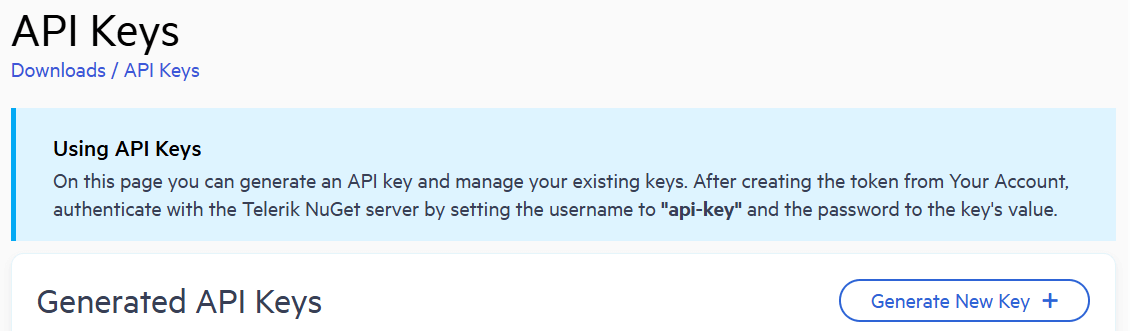
In the Key Note field, add a note that describes the API key.
- Click Generate Key.
- Select Copy and Close. Once you close the window, you can no longer copy the generated key. For security reasons, the API Keys page displays only a portion of the key.
- Store the generated NuGet API key as you will need it in the next steps. Whenever you need to authenticate your system with the Telerik NuGet server, use
api-keyas the username and your generated API key as the password.
API keys expire after two years. Telerik will send you an email when a key is about to expire, but we recommend that you set your own calendar reminder with information about where you used that key: file paths, project links, AzDO and GitHub Action variable names, and so on.
Setup in Visual Studio
- Open Visual Studio.
- Go to Tools > NuGet Package Manager > Package Manager Settings, select Package Manager Sources and click the + button.
-
Choose the feed Name, set the feed URL to https://nuget.telerik.com/v3/index.json and click OK.
The Visual Studio NuGet Package Manager and the Telerik NuGet Feed
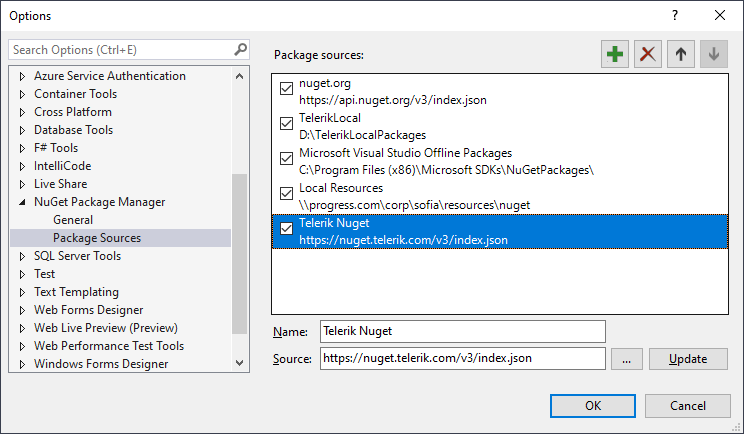
Create or load your project.
- Go to Tools > NuGet Package Manager > Manage NuGet Packages for solution.
- In the upper right-hand corner of the Manage Packages for Solution window, select the Telerik Package source that you just added.
- Click the Browse tab to see the available packages.
-
In the authentication window, enter
api-keyin the User name field and the generated API key in the Password field.Enter your Telerik.com credentials to access the Telerik NuGet feed
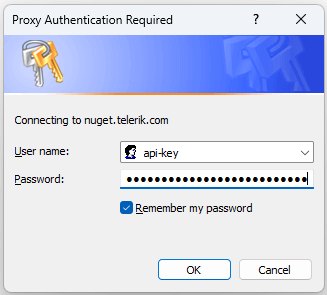
After adding the Telerik server, all packages licensed to the authenticated user become available in the Visual Studio NuGet package manager.
Setup with NuGet CLI
If you work with Visual Studio Code on Linux or Mac OS, use the Nuget CLI to set up the Telerik NuGet feed.
- Download the latest NuGet executable.
- Open a Command Prompt and change the path to the
nuget.exelocation. -
The command from the example below stores your API key in the
%AppData%\NuGet\NuGet.configfile.NuGet Sources Add -Name "telerik.com" -Source "https://nuget.telerik.com/v3/index.json" ^ -UserName "api-key" -Password "YOUR-API-KEY" ^ -StorePasswordInClearTextTo update expired or invalid login credentials, update the definition in the
%AppData%\NuGet\NuGet.configfile by using the following command:NuGet Sources Update -Name "telerik.com" -Source "https://nuget.telerik.com/v3/index.json" ^ -UserName "api-key" -Password "YOUR-API-KEY" ^ -StorePasswordInClearTextSee Also