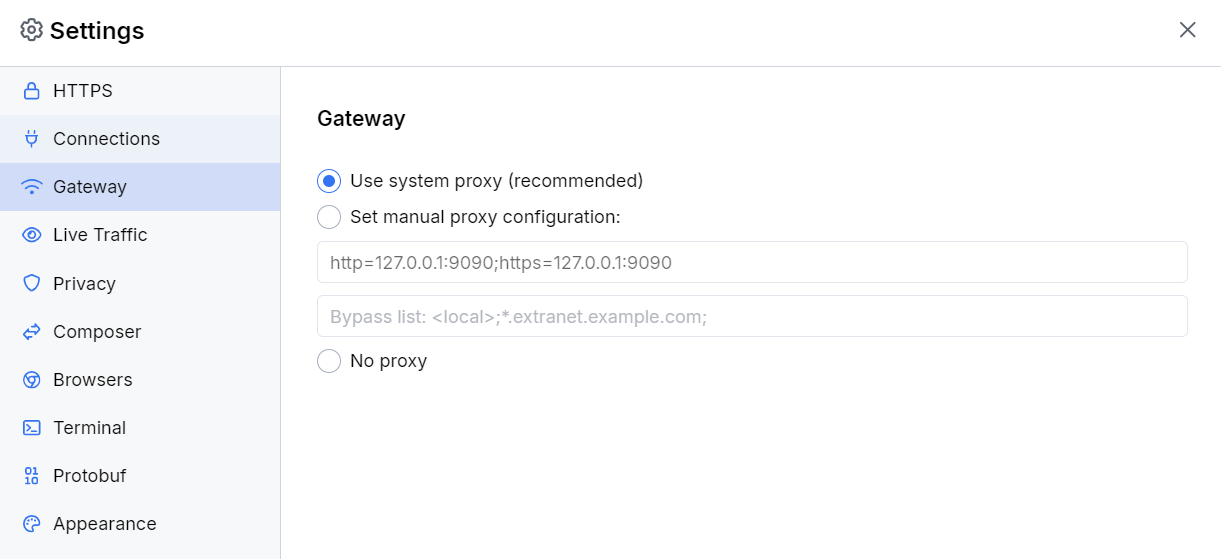Gateway Menu
The Gateway sub-menu provides options for configuring the way Fiddler Everywhere efficiently accesses the network.
By default, Fiddler Everywhere "chains" to the default proxy of the system. The Gateway settings allow you to override that behavior.
(Recommended) Use system proxy—The default selection. Fiddler uses the OS system proxy. Some browsers and many applications use the system proxy by default and are notified when it changes.
-
Manual proxy configuration—Specifies the upstream proxy string (first textbox) and proxy bypass list (second textbox).
-
Proxy string—To manually set the gateway proxy, enter the proxy string. To enter the proxy configuration string directly, use the following line.
proxyserver:8080To enter the proxy in the protocol-specific form, use the following line.
http=httpproxy:8080;https=httpsproxy:8080 -
Bypass list—The proxy bypass list supports the following values:
- Wildcards. For example,
*.extranet.example.com;. - The
<local>special token, which means any host name that does not contain a period. - The
<-loopback>special token, which removes the default bypass for127.0.0.1andlocalhosthost names. The following example demonstrates how to list multiple bypass entries separated by a semicolon (;).
*.extranet.example.com;<local>;<-loopback>; - Wildcards. For example,
-
No proxy—Sends all traffic directly to the root server.
The following figure displays an example for a proxy configuration.