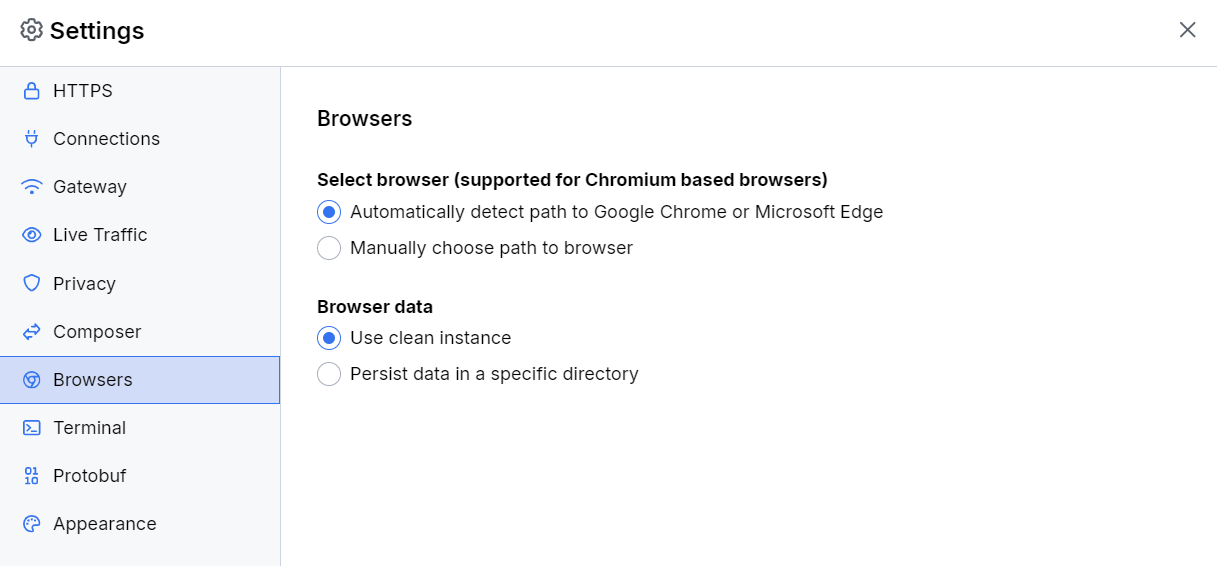Browsers Menu
The Select Browser sub-menu provides an option for changing the default Fiddler's browser from Google Chrome to other third-party Chromium browsers.
The Automatically detect path to Google Chrome option finds and uses the Google Chrome for the independent browser capturing mode.
The Path to Browser option allows you to change the default browser by setting a path to a different Chromium browser. Fiddler Everywhere supports most Chromium-based browsers (like Edge, Brave, Vivaldi, etc.).
The Browser Data sub-menu provides an option for choosing whether the independent browser capturing mode should always use a clean instance or an instance that persists the input data.
The Use clean instance option instructs Fiddler to always use a new clean instance for the independent browser capturing mode. No data persists when reusing the capturing mode.
The Persist data in a specific directory option allows you to set a custom directory to persist input data and settings for the independent browser capturing mode.
The following figure displays the default settings of the Browsers menu.